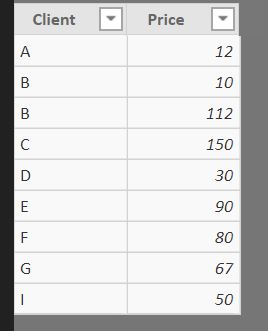
Hi All,
Need your help to find Top 5 Client excluding Client B, C, D, E.
Any help will be greatly appreciated.
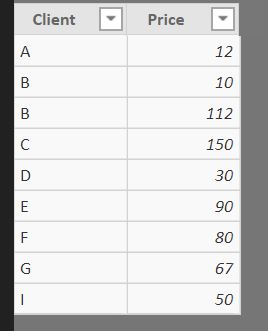
Hi All,
Need your help to find Top 5 Client excluding Client B, C, D, E.
Any help will be greatly appreciated.
Nbaraili,
Here’s what I did -
Created an intermediate table to filter out the excluded clients:
FilteredTestTable =
CALCULATETABLE (
(VALUES ( Test )),
(Test[Client] <> "B"
&& Test[Client] <> "C"
&& Test[Client] <> "D"
&& Test[Client] <> "E")
)
Then created two measures, one to rank the clients in the filtered table by price, and the second to identify clients with a top 5 rank.
RankCalc =
RANKX (
ALL ( FilteredTestTable[Client] ),
CALCULATE ( SUM ( FilteredTestTable[Price] ) )
)
Top5 =
IF (
[RankCalc] <= 5,
1,
0
)
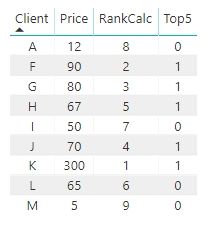
I’m sure others more proficient at DAX can come up with a more elegant solution that doesn’t require the creation of an intermediate table, but I hope this is helpful.
Hi,
First question to answer in your model, will it always be B,C,D,E or do you need a more dynamic approach, in which case a secundary table is the way to go.
Study DAX formulae RANK and TOPN, below a link to TOPN.
Check the video Top 3 Salespeople… in the Business Analytics Series.
Paul
Hi Brian,
Thank you very much.
I came across this short video today that showed a clever way to exclude items/clients via slicer that might be useful to you if the specific clients you want to exclude change over time:
Looks great. Nice idea