Created a new topic, you can find it here:
I hope this is helpful.
It’s actually a piece of redundant code. Formatted it makes more sence, I think.
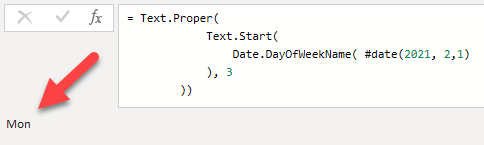
From the inside out; I’m getting the weekday name of a specific date, keep its first 3 letters and have that start with a capital.
@Melissa Many thanks! One question. I am getting odd behavior with the Year & Month, Quarter & Month, and Week & Month. I have two models, one for sales, and one for quality issues. The quality issues model includes a direct query dataset (from the sales model), and it is in Mixed mode. When I use those fields on a chart visual, I get a NaN error. I do not get this error on the fully import mode model (the sales model). But I do get it on the mixed mode model (the quality dataset). It only seems to apply to those fields. I can bring in quarter, week, etc with no errors. Any idea what is causing this and how to fix?
Hi @Melissa was concerned about the application of the formula, provided by @sam.mckay in his article about
When applying it accoding to the fields of your “Date Table” it does not seem to work and I am not able to understand what is wrong.
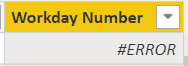
Thanks in advance!
Hi @Jose,
Welcome to the Forum!
I’d be happy to look into this for you, can you please create a new Topic, supply your work in progress file with a mock up of the desired outcome.
See this great reference on how to do that.
https://forum.enterprisedna.co/t/tip-tools-and-techniques-for-providing-pbix-files-with-your-forum-questions/17763
Sure! thanks How can i create a new topic, thouhght I had already created one by posting the message?
Hey Jose,
hope all is good with you
You’ve created an additional message/post on an existing thread
If you go to this link Latest topics - Enterprise DNA Forum and select the New Topic button to create a new topic.
Not a problem & welcome to the Forum 
Hello Melissa,
In your date table, I think it’s already there but I’m not sure …
What, I’m looking for is workdays in a month.
July 2021
It had 31 days and 22 work days.
I think your Calendar has this already, can you just point me in the right direction please.
Thanks
@ericet ,
You can use the IsBusinessDay or IsWorkingDay fields to calculate this. The former is false on holidays and weekends, while the latter is false only on weekends.
With DAX, it’s a simple CALCULATE ( COUNTROWS( Dates), Dates[IsBusinessDay] = TRUE) set against the proper monthly context to give business days per month (or can substitute working days).
If you want to do this in PQ, just use an AllRows/GroupBy combo on Month & Year and IsBusinessDay or IsWorkingDay, and count the rows where the IsBusinessDay or IsWorkingDay is TRUE. This video walks you through that process:
I hope this is helpful.
– Brian
Thank you Brian, that works great. But another question in my data I don’t have all the days in a month
so I cannot count that.
Now, I’m looking at the Extended Date Table and trying to find how many days in a month ?
I’m surprised that I did not see it. Did I miss something ?
How many days in a month ?
@ericet ,
Here’s a simple way to do that without having to modify the M code. When you expand this, it will add a Days in Month column to your Dates Table.
– Brian
I looked at your video, but I was looking something even easier
Found this solution: (Still checking if it’s OK at first glance seems to work.)
Number of Days in a Month =
DATEDIFF(
EOMONTH(MAX(atWorkData[YYYY-MM-DD]), -1),
EOMONTH(MAX(atWorkData[YYYY-MM-DD]), 0), DAY
)
Melissa you rock!..Thank you so much!Greetings from Greece!
Hi @Melissa ,
I want to have Latest 4,12,26 and 52 weeks in a slicer which can filter me the data correspondingly from a table. I am not sure how to do it. But I am using our custom table only. Kindly help me with this.
Thanks & Regards,
Hari
All,
Here is the full C# script from @AntrikshSharma and @Melissa for automatically sorting the Extended Date Table in Tabular Editor/TE3:
// IMPORTANT! requires "unsupported modelling operations" to be enabled. Not supported by MSFT, use at your own risk.
// Not recommended for use in production models.
var DatesTable = "Dates"; // Change the name between double quotes to your 'default' date table name
var colOperations = new List<Tuple<string, string, bool>>{
Tuple.Create("Quarter & Year", "QuarternYear", true),
Tuple.Create("Month Name", "MonthOfYear", true),
Tuple.Create("MonthShortName", "MonthOfYear", true),
Tuple.Create("Month Initial", "MonthOfYear", true),
Tuple.Create("Month & Year", "MonthnYear", true),
Tuple.Create("DayOfWeekName", "DayOfWeek", true),
Tuple.Create("Weekday Initial", "DayOfWeek", true),
Tuple.Create("ISO Quarter", "ISO QuarterOfYear", true),
Tuple.Create("ISO Quarter & Year", "ISO QuarternYear", true),
Tuple.Create("Week & Year", "WeeknYear", true),
Tuple.Create("Fiscal Year", "FiscalYearOffset", false),
Tuple.Create("Fiscal Quarter", "FQuarternYear", false),
Tuple.Create("Fiscal Year & Week", "FWeeknYear", false)
};
foreach(var t in Model.Tables){
if (t.Name == DatesTable){
{
t.DataCategory = "Time"; //Mark as Date table
}
foreach (var c in t.Columns){
for (int i = 0; i < colOperations.Count; ++i)
if (c.Name == colOperations[i].Item1){
c.SortByColumn = t.Columns[colOperations[i].Item2]; //Set Sort By
t.Columns[colOperations[i].Item2].IsHidden = colOperations[i].Item3; //Set Hidden
}
if (c.DataType == DataType.Double || c.DataType == DataType.Int64){
c.SummarizeBy = AggregateFunction.None; //Set Summarize By
c.FormatString = "0"; //Set Format numeric fields
}
else if (c.DataType == DataType.DateTime){
c.FormatString = "Short Date"; // Set Format date fields
}
}
}
}Thank you for sharing Melissa’s extended date table code. Unfortunately, every time I refresh all the data set in my model, I receive the following “errors in dates” message. This creates several error tables which I cannot figure out. Has anyone else encountered this issue? What am I doing incorrectly? Thank you in advance.
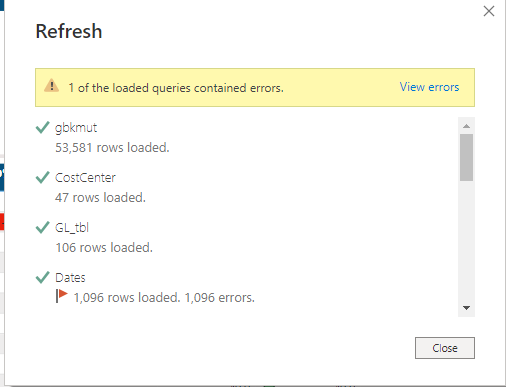
Hi @Fcovey,
Welcome to the forum.
Can you share that file? The supplied pictures don’t provide enough for me to go on…
Thanks!