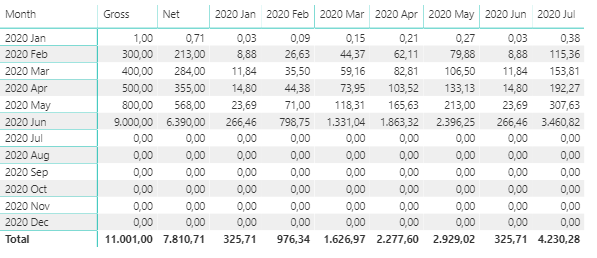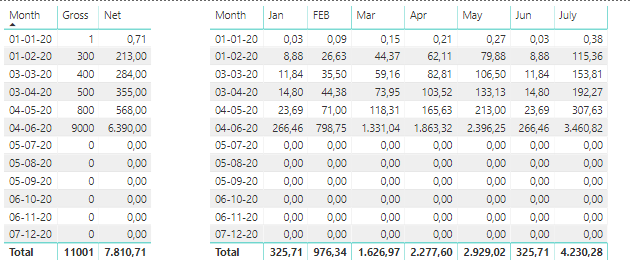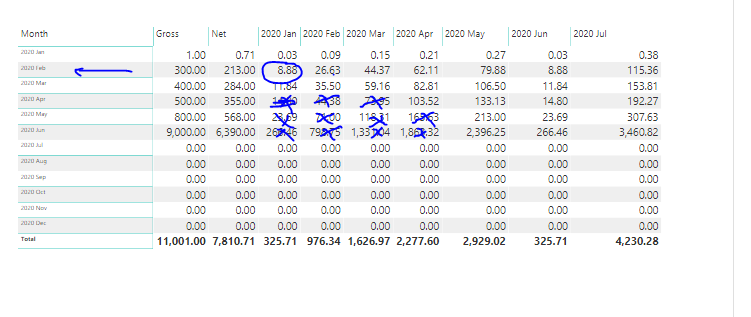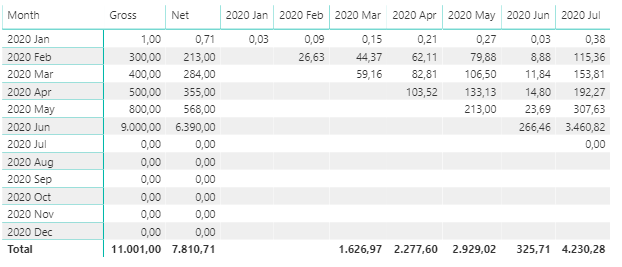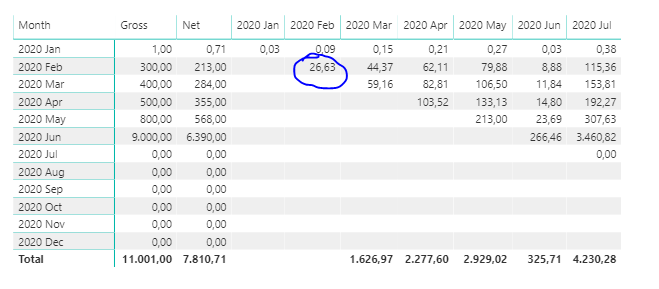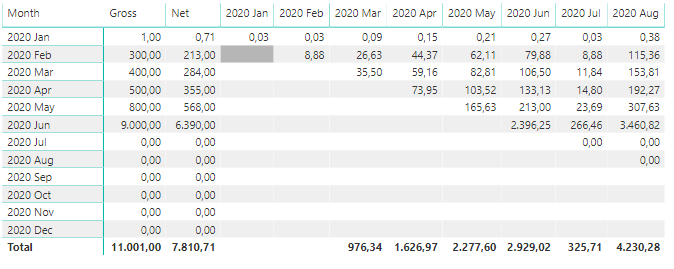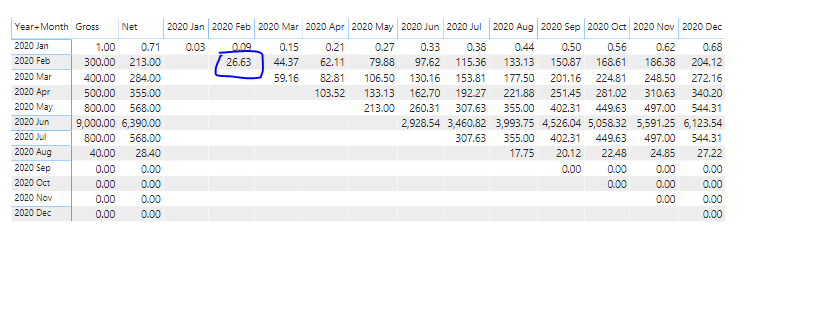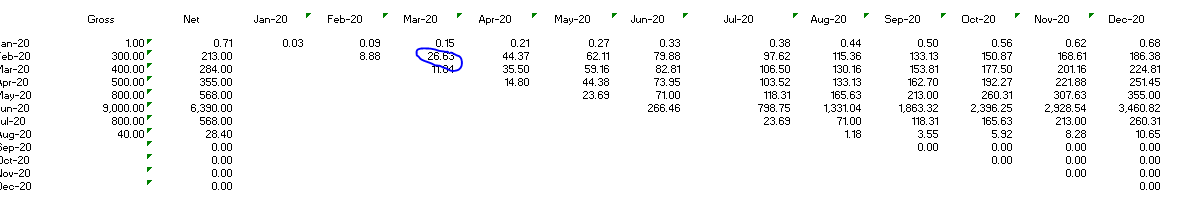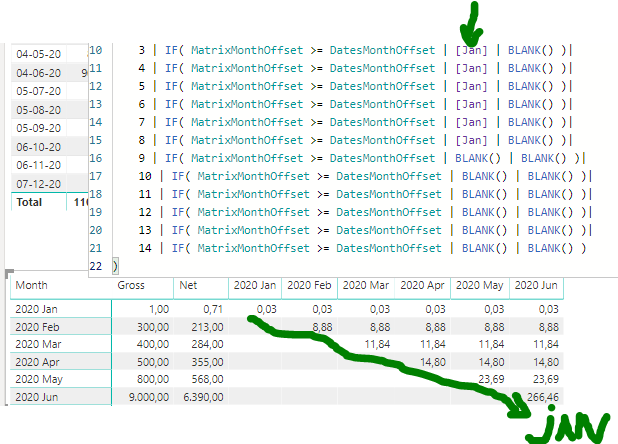Okay so change the first line inside the SWITCH statement, from:
VALUES( MatrixLabels[Index] )
into
LOOKUPVALUE( MatrixLabels[Index], MatrixLabels[Name], SELECTEDVALUE( MatrixLabels[Name] ))
.
Here’s the fulll Matrix Value measure again:
Matrix Value =
VAR MatrixMonthOffset = LOOKUPVALUE( Dates[MonthOffset], Dates[Year+Month], SELECTEDVALUE( MatrixLabels[Name]))
VAR DatesMonthOffset = LOOKUPVALUE( Dates[MonthOffset], Dates[Year+Month], SELECTEDVALUE( Dates[Year+Month] ))
RETURN
SWITCH(
LOOKUPVALUE( MatrixLabels[Index], MatrixLabels[Name], SELECTEDVALUE( MatrixLabels[Name] )),
1, [TotalGross],
2, [TotalNet],
3, IF( MatrixMonthOffset = DatesMonthOffset, [Jan], BLANK() ),
4, IF( MatrixMonthOffset >= DatesMonthOffset, [Jan], BLANK() ),
5, IF( MatrixMonthOffset >= DatesMonthOffset, [FEB], BLANK() ),
6, IF( MatrixMonthOffset >= DatesMonthOffset, [Mar], BLANK() ),
7, IF( MatrixMonthOffset >= DatesMonthOffset, [Apr], BLANK() ),
8, IF( MatrixMonthOffset >= DatesMonthOffset, [May], BLANK() ),
9, IF( MatrixMonthOffset >= DatesMonthOffset, [Jun], BLANK() ),
10, IF( MatrixMonthOffset >= DatesMonthOffset, [July], BLANK() ),
11, IF( MatrixMonthOffset >= DatesMonthOffset, BLANK(), BLANK() ),
12, IF( MatrixMonthOffset >= DatesMonthOffset, BLANK(), BLANK() ),
13, IF( MatrixMonthOffset >= DatesMonthOffset, BLANK(), BLANK() ),
14, IF( MatrixMonthOffset >= DatesMonthOffset, BLANK(), BLANK() )
)