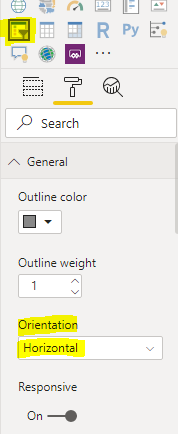What are the date slicers used in the Enterprise DNA videos?
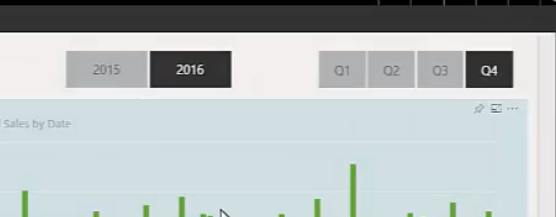
I’m looking to create the same style of slicer myself, but it doesn’t seem to be a base-PBI visualization.
What are the date slicers used in the Enterprise DNA videos?
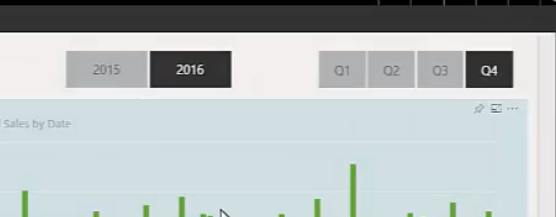
I’m looking to create the same style of slicer myself, but it doesn’t seem to be a base-PBI visualization.
Hey CStaich,
It’s been a while, but I think I remember seeing that they’re actually buttons connected to Bookmarks within PBI.
I’ve never used buttons OR bookmarks!
Any resources you can point me to so I can build them myself?
This slicer format is actually built into the base configuration options. Just create your slicer as usual, go to formatting options and change the orientation from vertical to horizontal – it will turn your list into a button format, and then you can play with all the color and sizing options to get it to look the way you want.
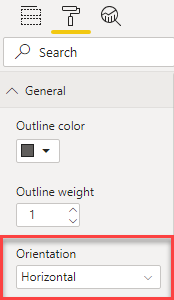
I’m playing with them right now in an existing report. Set your filter context the way that you want it, then click on the View tab. There should be a box to check next to bookmarks. That will open a new blade between Filters and Visualizations. Click on add, now you’ve got your bookmark.
Now you can click on your home tab, and in the insert section, there’s a drop-down for different buttons. Create a blank, then edit it in the Visualizations blade for the button. From there, you can change text and link the button to the bookmark.
Easier than following my write-up.
If you want to see some cool #@$% you can do with buttons and bookmarks, check these out. I really like the toggle effect in the first video in particular - great way to add more content to your reports without taking up more space:
Hi @CStaich,
It’s a normal slicer. But you can make changes by selecting the slicer and going into its properties under the paint roller icon, under that find General and orientation by default would be vertical, select horizontal for this type of visualization.