@Roberto ,
I think this will work well for you. You can use DAX NATURALLEFTOUTERJOIN, but first you need to break the lineage with SELECTCOLUMNS.
Combined =
VAR vTable1 =
SELECTCOLUMNS(
'SubRegions',
"Region", 'SubRegions'[RegionName] & "",
"Subregion", 'SubRegions'[SubRegion]
)
VAR vTable2 =
SELECTCOLUMNS(
'RegionsWithSortCode',
"Region", 'RegionsWithSortCode'[RegionName] & "",
"Sort", 'RegionsWithSortCode'[Sort]
)
RETURN
NATURALLEFTOUTERJOIN( vTable1, vTable2 )
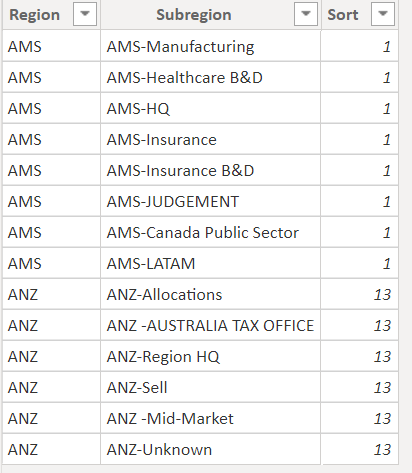
I hope this is helpful. Full solution file attached below.
– Brian
PS - @sam.mckay typically leaves forum responses to the Expert Team, Power Users Group and members. Generally, you’ll get a better response if you just address your questions to All.
eDNA Forum -Combining Tables with Lineage Break Solution.pbix (18.1 KB)