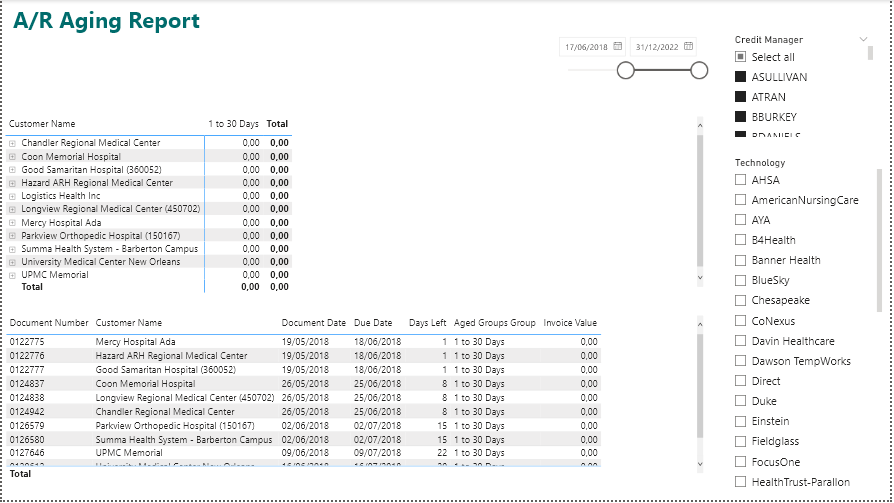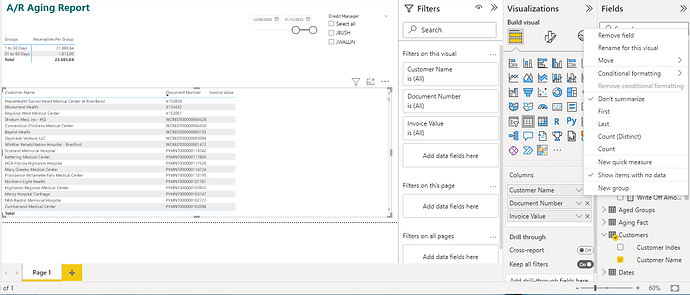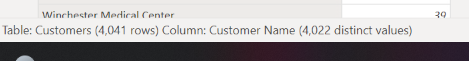Hi Data Family,
I am trying to achieve a similar Account Receivables Showcase Report using my own data. The data I got was pulled as a Dynamics GP smart list ( Which comes from SQL server ). I pulled the fields we have and started adding measures to try and achieve the showcase. My measure ( Receivables per group ) isn’t working like it’s supposed to and my customer field only shows a handful of customers when applied into a matrix ( They exist in the table just don’t show up in the matrix ). I am very confused which part I am messing up in my model because I have resolved all the relationship errors I received to get to this point. There are a few notes I have to include as they might help answer why it’s not working.
- My model does have a few differences such as : I don’t have Clearing date field , Invoice Number is called Document Number, The invoice value field I’m using is called Current Trx Amount which should be the amount that doesn’t get affected by the aging Buckets. " Current" is GP Dynamics smarlist field that should work with the smartlist buckets. " Original Trx Amount" is the original amount without any applications. I entered my own aging buckets as a Table to try and achieve something similar to the showcase ( I didn’t use the smartlist bucket fields ). The measures are really almost similar to the showcase measures. My buckets should be the way I entered them as I need all buckets.
- Other Buckets disappear when pulled into a matrix it only shows up to 90 days!
- Some measures return blank when I try to make a simple table. not an error, just blank. nothing shows up.
- I believe the only Tables that matter are my Fact aging, invoices, Customers & Date. but I am attaching my way reduced file ( I have over 700k rows in the original file )
Test.pbix (440.3 KB)
. Also please keep the filters on the Credit Manager field.
Note that Customer Names breaks when you add document number from the invoices table but it does not break when you add them from the aging fact table! you can actually achieve a matrix by putting the measure and Customer Name ( Aging Fact ), Document Number ( Aging Fact ) but the numbers are wrong.
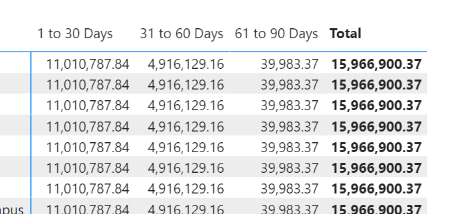
I would appreciate an expert to look into this as why I’m so close yet my report isn’t functioning the way it should.
Thanks guys!