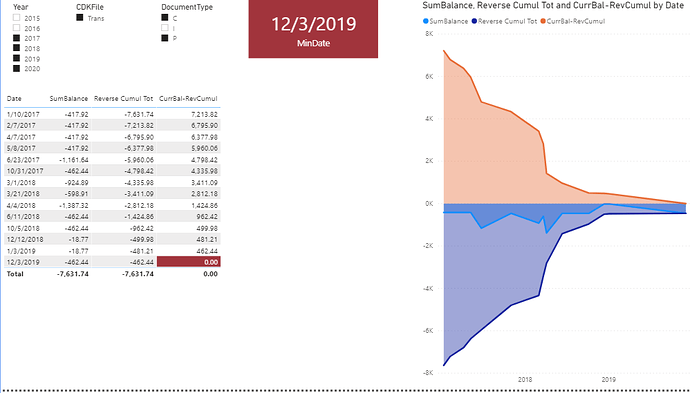I had a little extra time , so I took a run at dynamically calculating items #5-7 on your list above.
Here’s the DAX for the earliest date when total balance minus reverse cumulative total hits zero or below:
MinDate =
CALCULATE(
MIN( 'Calendar'[Date] ),
FILTER(
ALLSELECTED('Calendar'),
[CurrBal-RevCumul] <= 0 &&
[SumBalance] <> BLANK()
)
)
One suggestion – if you’re doing a lot of time intelligence, instead of your calendar table use @Melissa’s awesome date table code. We did a whole video series on leveraging the features of this table to make your time intelligence calculations easier and more powerful. Just the use of the offset fields alone will make the switch worthwhile for you, I think.
I hope this is helpful to you. Revised solution file attached below.
- Brian
eDNA Forum DebtorsEDNA Solution2.pbix (432.4 KB)