Hi @michellepace,
Your Date table should contain all attributes you need to slice and dice your data by.
Let’s create an example and copy this Date table code. Go to Power Query, New Blank Query, Paste in the M code and Invoke the function with these parameter settings.
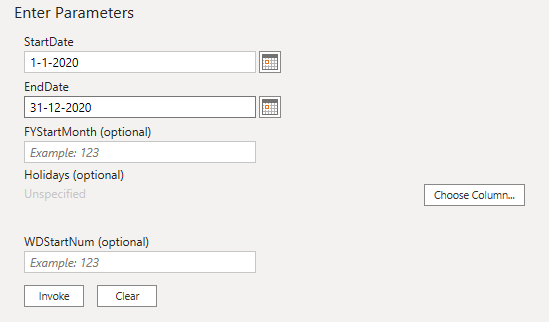
Close & Apply
Drag the Date field on to the canvas and Turn it into a Slicer, the result should look like this:
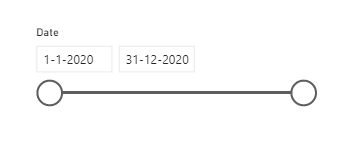
Now drag the field “IsAfterToday” to the Report Level filter section in the Filter Pane and select false
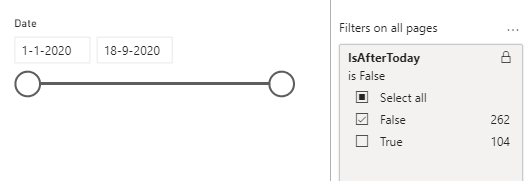
The number of days available for selection and display have been reduced to only those meeting the set criteria. So if you add a Boolean filter for your “Active period” to the Date table in your Model you can do the exact same thing…
I hope this is helpful.