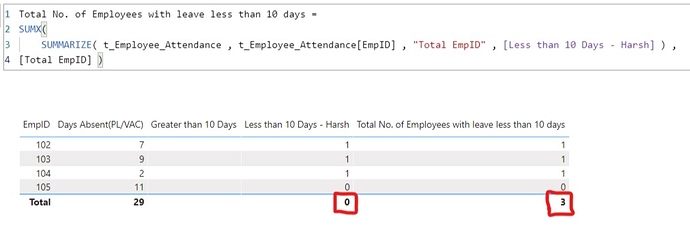Hello @supergallagher25,
You’re Welcome. ![]()
I’m glad I was able to help you.
Just want to check on the new measure that you’ve written. Are to trying to calculate the ID’s where leave is less than 10 days?
If yes, than below is the screenshot provided for the reference where I’ve written a measure firstly to find out how many EmpID’s have taken leave less than 10 days and than to correct/fix the totals I followed the “Measure Branching” technique and wrote another measure so that I can see how my calculations are done rather than doing it virtually. One of our expert member @Greg had put up a great post on “How to fix the totals”. I’m also providing a link of that post as well as the working of the PBIX file for the reference.
Less than 10 Days - Harsh =
SWITCH( TRUE() ,
ISBLANK( [Days Absent(PL/VAC)] ) , BLANK() ,
[Days Absent(PL/VAC)] < 10 , 1 ,
0 )
Total No. of Employees with leave less than 10 days =
SUMX(
SUMMARIZE( t_Employee_Attendance , t_Employee_Attendance[EmpID] , "Total EmpID" , [Less than 10 Days - Harsh] ) ,
[Total EmpID] )
Thanks and Warm Regards,
Harsh
Employee greater than 10(PLVAC).pbix (162.5 KB)