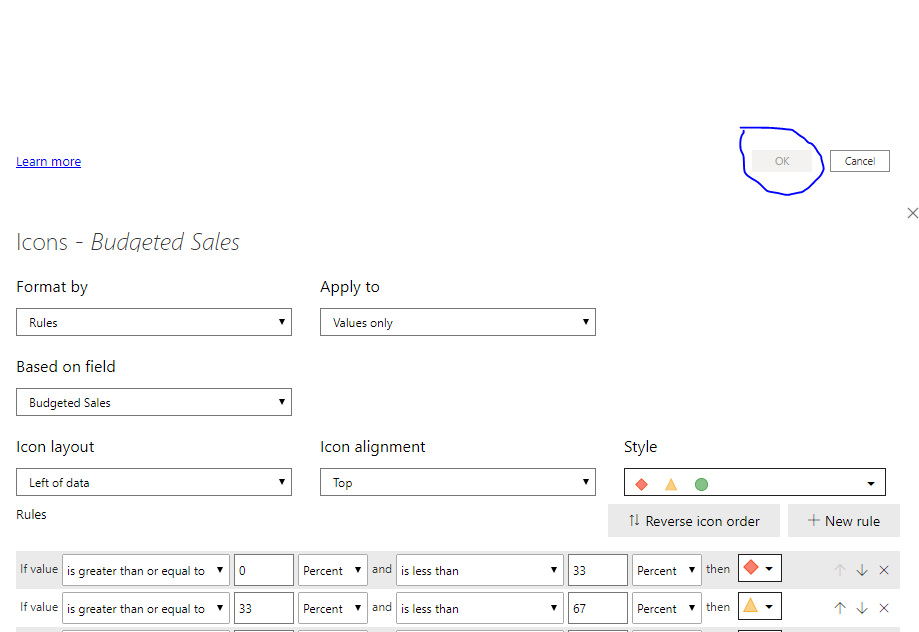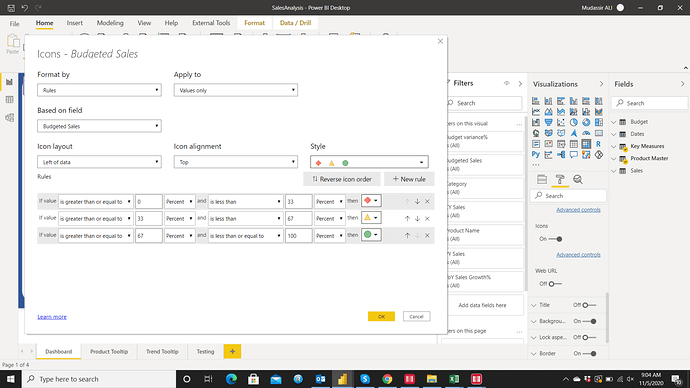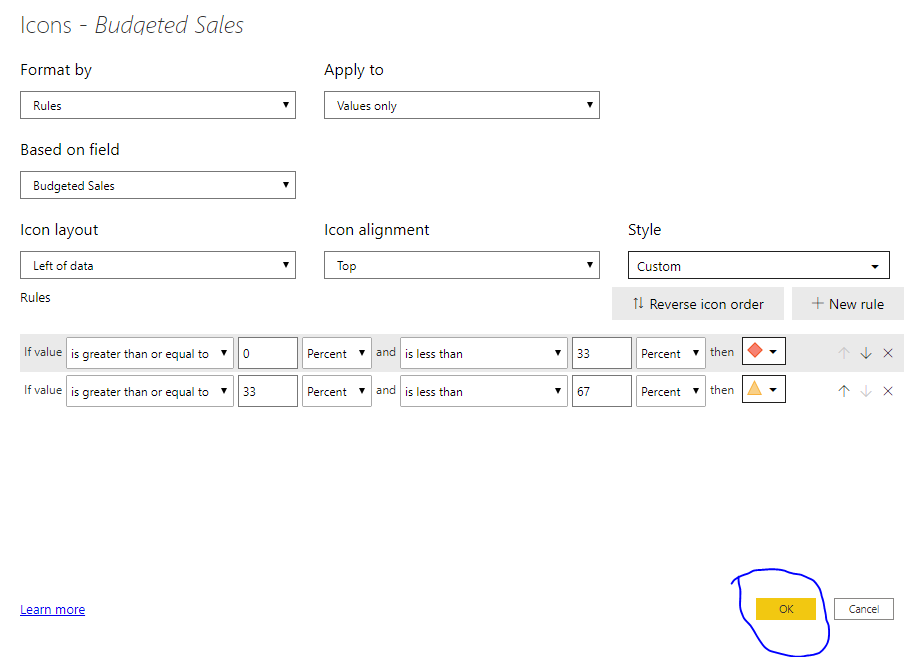Hi everyone, I am having the OK button on the conditional formatting dialog disabled for some unknown reasons and wondering if someone has ever had same issue before and if so, how did you resolve it. I am using the latest version of Power BI desktop. Please see attached image
@eze
Does it grey out when you finished completing your first rule or it happened when you defined all the conditions? There must be some issue in defining the rules. I am just troubleshooting here. I can see that in the first 2 rules, the total percentage is 100% (33+67). Maybe when you defined your third rule, it greyed out the ok button.
Can you share your pbix file to look at?
@MudassirAli
The OK button is greyed out as soon as the dialog box opens and the numbers 33 & 67 are there by default. I change them to the values i need. Strangle thing is, same pbix file works perfectly ok on a different laptop.
Attached is the pbix file. Still digging around, will maybe re-install Power BI as a last resort. SalesAnalysis.pbix (507.8 KB)
@Eze It’s working fine on my system also as you can see:
Maybe re-install the application and then see if the problem disappears or not.