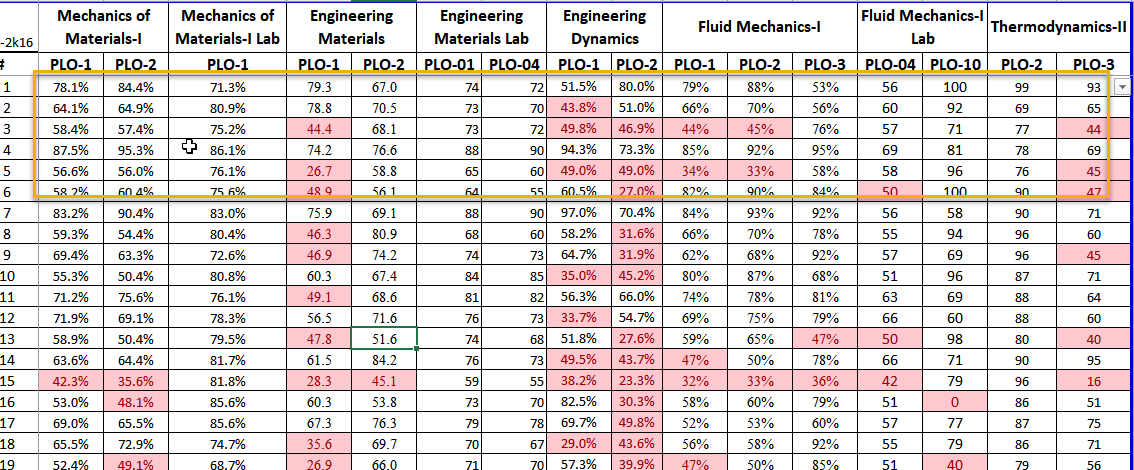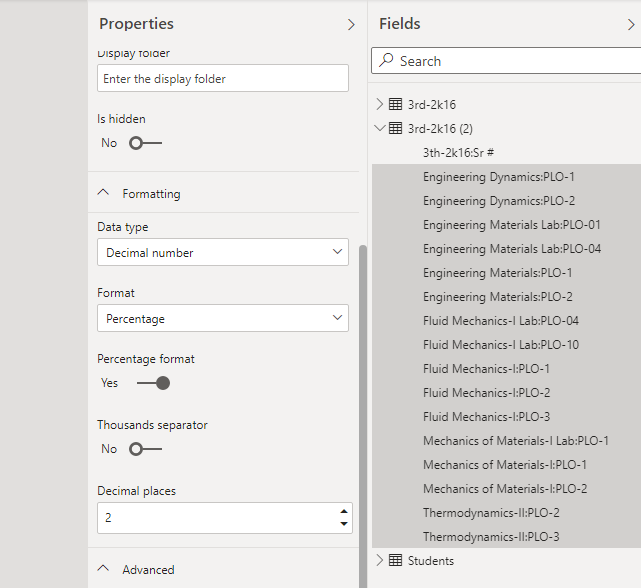Hi,
I am facing data type issues. Actually, data types in columns are different from each other. I have huge number of sheets [over 100]. It seems cumbersome to care of each column. I want just one data type, say, percentage for each column. How it’s possible to do without going to set each column data type.
Is it possible without adding new columns or formatting them?
I need one data type adjusted for every column. For example, 73 should be 73%, 0.73 should be 73% and already73% should also be remained 73%.
EDNA-Data Types.xlsx (37.3 KB)
EDNA-Datatypes.pbix (64.1 KB)
1 Like
Because you want a single format type, the easiest way to do this is by unpivoting the columns so that you can change the format on the entire group at once.
I added as a new dataset (3rd-2k16 (2)) - because there were a few steps from your original dataset that I didn’t have to transform (removing extra columns)
after the transform step, I further cleaned up the formatting (to round to 2 decimals, and make it appear in the UI as percentage instead of decimal (note that all columns highlighted on the right are being transformed as once):
file is attached
EDNA-Datatypes.pbix (82.6 KB)
3 Likes