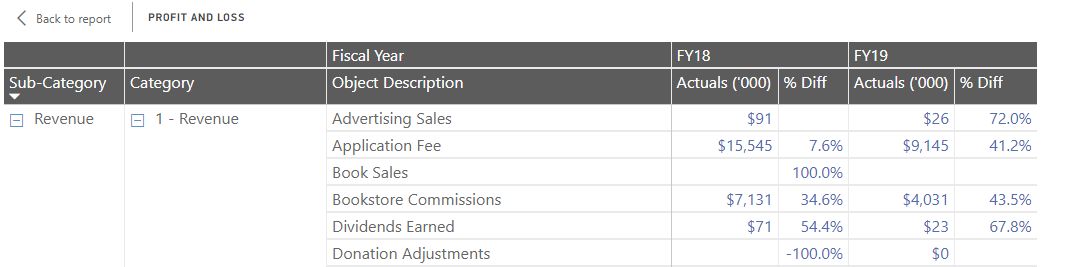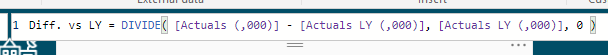So I went through all of the videos that show how to do financial reporting and setting up a PnL. In the below screenshot of one of my visuals take Application Fees for example. FY19 is 41.2% which I take as the difference from FY18. But what I would expect to see here is -41.2% since FY19 is less than FY18.
Initially I thought it was because of the ABS used in the %Diff formula but some negatives show up.
My formulas are below
Actuals ('000) =
VAR Revenue = CALCULATE(SUM(WWCloseout[Amount]), WWCloseout[Sub-Category] = “Revenue”,
FILTER(WWCloseout, WWCloseout[Sub-Category] = “Revenue”))
VAR Expenses = CALCULATE(SUM(WWCloseout[Amount]), WWCloseout[Sub-Category] = “Expenses”,
FILTER(WWCloseout, WWCloseout[Sub-Category] = “Expenses”)) * -1
RETURN
DIVIDE( Revenue + Expenses, 1000, 0)
LY Actuals ('000) = CALCULATE( [Actuals ('000)], DATEADD( Dates[Date], -1, YEAR))
Diff to LY = [Actuals ('000)] - [LY Actuals ('000)]
% Diff to LY =
IF( ISBLANK( [LY Actuals ('000)]),
BLANK(),
DIVIDE( ABS( [Actuals ('000)] - [LY Actuals ('000)]), [LY Actuals ('000)], 0))