Sorry if my prior post was unclear. If you are not able to eliminate the unnecessary columns “upstream” before they hit Power Query, there are two ways to get rid of them:
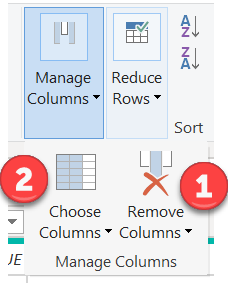
- Select the columns you want to remove and then click “Remove Columns” (or if you are removing most of the columns, select the ones you wish to keep and then click “Remove Other Columns”
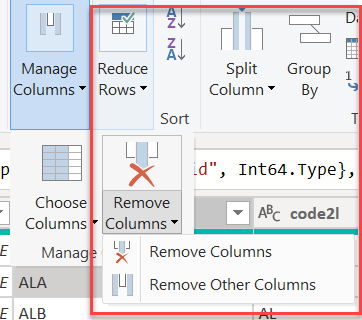
- The preferred approach (highlighted in @Greg’s outstanding series as a best practice) is to click “Choose Columns” and then uncheck the ones you wish to delete, per below:
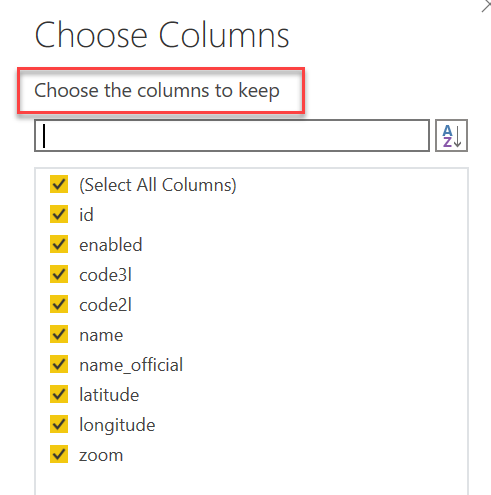
The great things about this approach are that it’s visual, searchable and if you change you mind down the road, you just open this dialog box again and recheck the ones you now wish to retain.
Hopefully, that clarifies things.
- Brian