Hi @BrianJ,
same error as previous !
I’ve put this in Calculated Column
PrevYieldValue =
VAR SelRow = Orders[actual_finish_date]
VAR PrevDate =
CALCULATE(
MAX( Orders[actual_finish_date]) ,
FILTER(
Orders,
Orders[actual_finish_date] < SelRow
),
ALL( Orders[actual_finish_date] )
)
VAR Result =
CALCULATE(
MAXX('Orders',SUM([del_quantity])/SUM([tot_quantity])*100 ),
FILTER(
Orders,
Orders[actual_finish_date] = PrevDate
)
)
RETURN
Result
I get an error as below
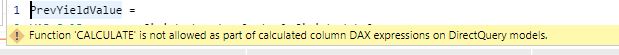
I have tried Measure and I get blank(No values)
PrevValue =
VAR PrevDate =
CALCULATE(
MAX( Orders[actual_finish_date]) ,
FILTER(
Orders,
Orders[actual_finish_date] < Orders[actual_finish_date]
),
ALL( Orders[actual_finish_date] )
)
VAR Result =
CALCULATE(
MAXX('Orders',SUM([delivered_quantity])/SUM([total_quantity])*100 ),
FILTER(
Orders,
Orders[actual_finish_date] = PrevDate
)
)
RETURN
Result

Thanks
Archer