I had some time this morning, and decided to tackle this a bit.
I did some cleanup of your model (based on what I THINK I understand of your data and how it should relate), it is possible that you are going to need to do something that I didn’t know about, so you may need a column or relationship that I got rid of.
I did add a calendar table - removing your period table, as any other dates in your model will add their own separate phantom date table. And when I did this, I turned OFF the Auto Date/Time setting in the options for this report.
Congratulations - your report is now fully outfitted with the wonderful Extended Date Table from @Melissa : Extended Date Table (Power Query M function)
I like to hide any columns that are used in a relationship (so that you can’t accidentally pull in the wrong period column to use in a slicer or table visual). So I did that with all your tables (just select view hidden from the right-click menu in the fields pane to see everything).
And I changed your visual and filters around to use the primary tables instead of the data tables.
I’m not sure how your “Total Budget Period” measure is working properly - because I don’t see 1200 as the result when I create a pivot table from your budget table and filter it down to August 2021.
So you may want to take a look at that in your model.
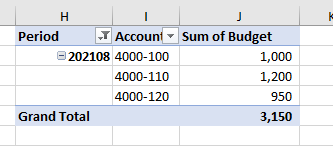
attached is the file I worked on this morning, hopefully it will help you to get moving in the right direction.
eDNA file - Sample Sales.pbix (152.4 KB)