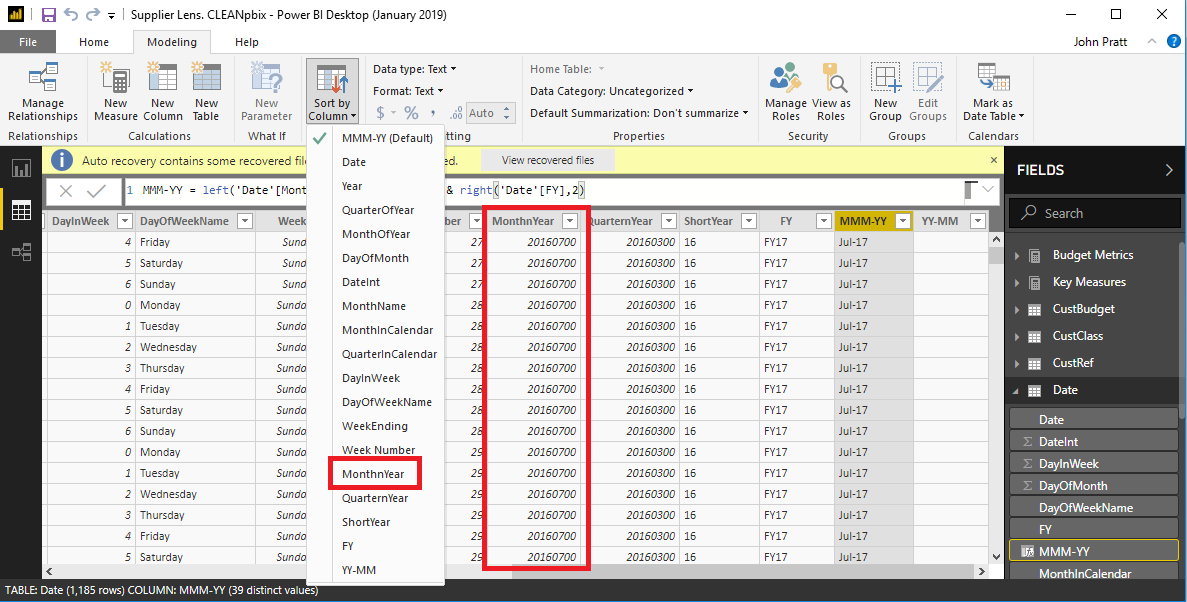@Boney, you are correct in your last paragraph about the data type being Text. The sort order to your human mind might be chronological, but the computer has no idea that “Apr 16” comes after “Feb 16” unless you give it other information.
When you add columns to a visual, the visual decides how to default sort the data. I often have to tell the visual to sort by the total dollars descending instead of the categorical value ascending, for example. In a table visual, the default sort will depend on the columns added, the sequence of adding them, etc. until you indicate the column you want to sort by and the ascending/descending selection (which is accomplished by selecting the column header in the visual). You then still have to deal with the sort order in the underlying table, as you are seeing with the MMM-YY value.
In the actual table (accessed from the Data left sidebar menu item), you can select each column and then select Modeling > Sort by Column from the ribbon menu. I see that the “Monthnyear” column is already there in the required numeric format. Select the MMM-YY column, select the Sort by Column ribbon menu item, and then select “Monthnyear” in the dropdown as shown in the screen shot. Table 1.4 will be fixed immediately. If you also then use MMM-YY in Table 1.5, it will be fixed as well.