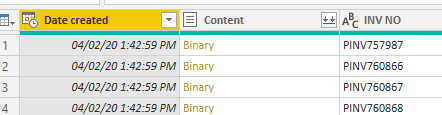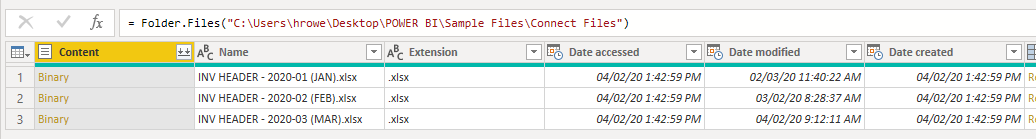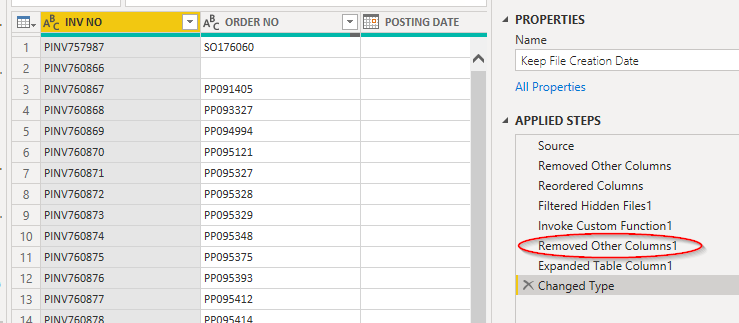There are two different ways I accomplish something like this
Version 1 - keep the file creation date with your query:
NOTE: I assume you are combining the files from a folder (that’s the easiest way to do this)
Step 1 - when you have browsed to the folder you are using, click the Transform button (not Combine and Transform)
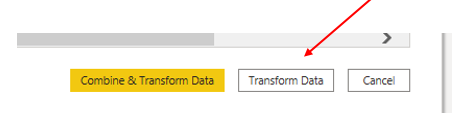
Step 2 - you will now have a list of the files in the Query Editor, and you can remove all columns except for “Date Created” and “Content” (you also have options for Date modified or Date accessed if you prefer those)
Step 3 - once you have the columns you don’t want to keep click the Combine Files button over content
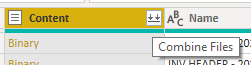
This will create a ‘helper function’ to combine your files.
it will also add several steps to your current function - and give you a result that combines your data:
at this stage - your file does not have the “Date created” column included (the file date)
all you have to do is remove the newly added “Removed Other Columns1” and your file creation date will be added back into the query (the Content column will also be added back - but you can now safely delete that)