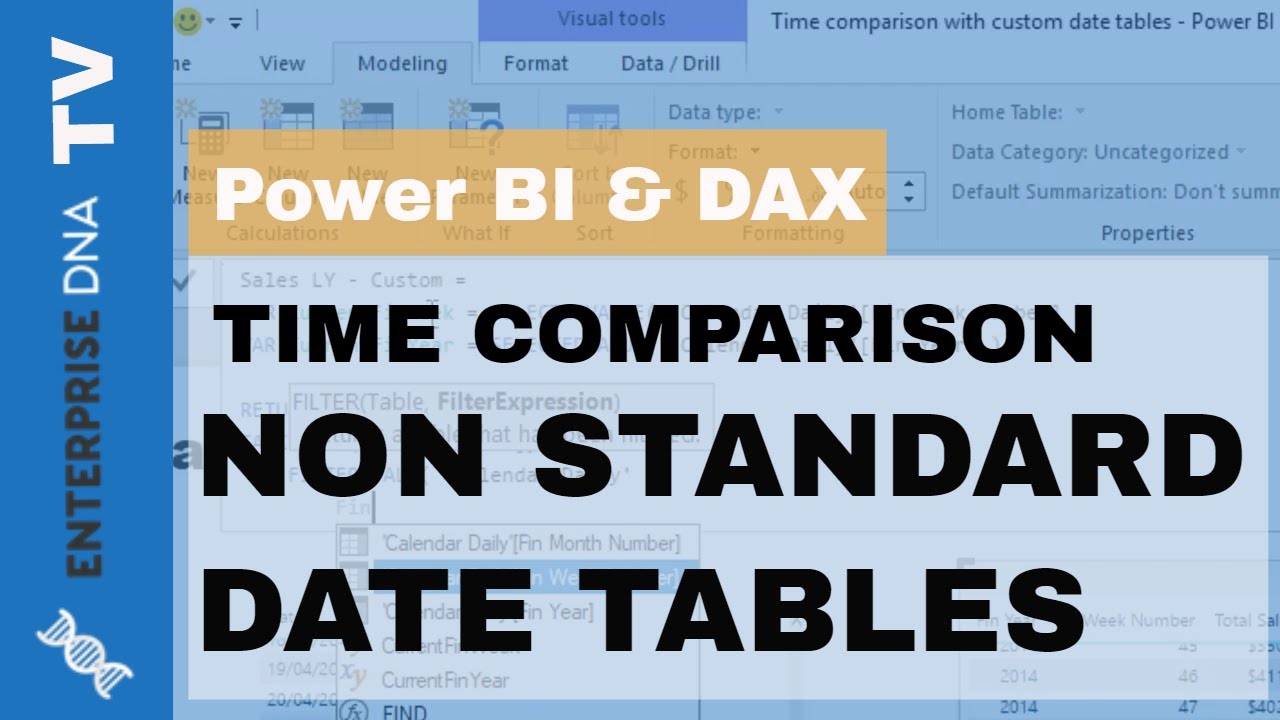Recommendation here is to always try to get that column into a date column. You can do this with a few steps inside the query editor.
This is a must so that you can add in the date table to your model. You don’t want to really ever use data like this to run date calculations. You must utilize a date table everytime time. It’s essential
Then you can use either standard time intelligence functions which make this work super easy or you can use a few non standard time intelligence patterns like I’ve showcased a few times.
Here’s one example
I’m unable to look at anything in the query editor.
Are you able to add any dates instead via sql.
I could look at working out a query editor solution here, but it’s seems far more sensible to complete this at source and bring in via your sql code.
Remember proper dates are essential in Power BI and make your life about 10 times easier for analysis then the many many workarounds you require is you don’t have them.
For more detail on the importance of date table see below
http://portal.enterprisedna.co/courses/powerbisuperuserworkshop/lectures/1772347