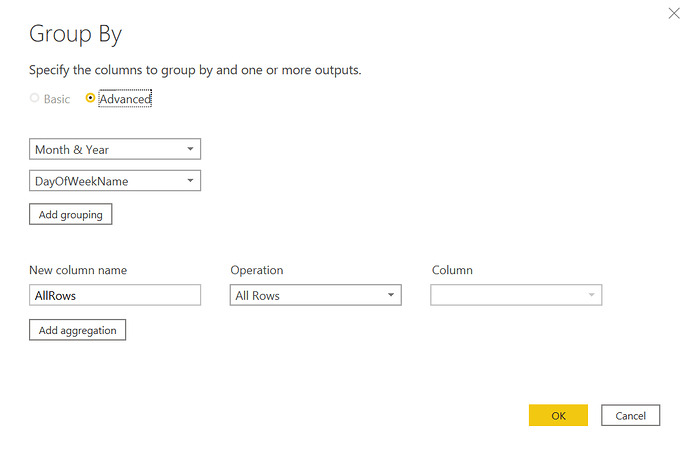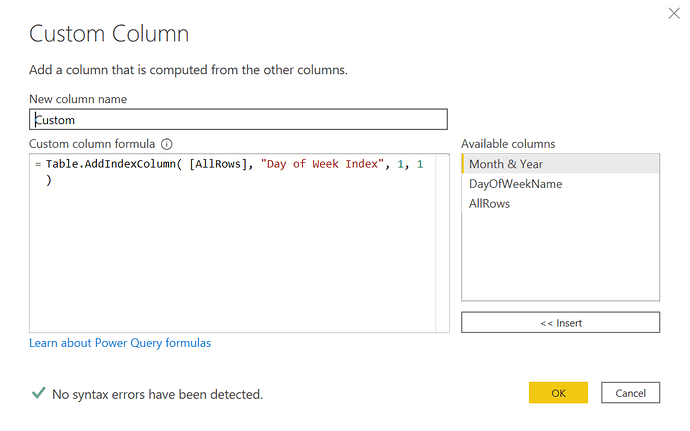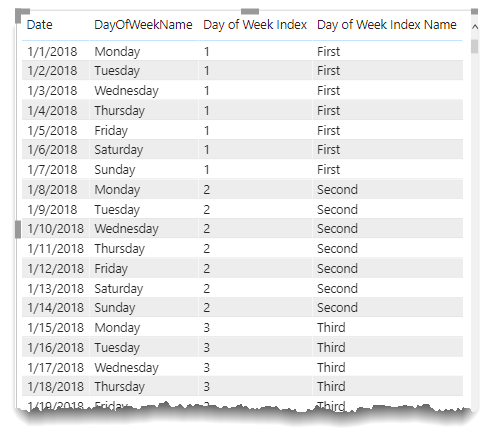Hi @Mo.jo.jo,
You can try something like this. This returns a boolean and a date column.
let
GroupRows = Table.Group(#"Removed Other Columns", {"MonthnYear", "DayOfWeekName"}, {{"AllRows", each _, type table [Date=nullable date, Year=nullable number, YearOffset=nullable number, QuarterOfYear=nullable number, #"Quarter & Year"=text, QuarternYear=nullable number, MonthOfYear=nullable number, DayOfMonth=nullable number, Month Name=text, MonthShortName=text, #"Month & Year"=text, MonthnYear=nullable number, MonthCompleted=logical, MonthEnding=date, DateInt=nullable number, DayOfWeek=nullable number, DayOfWeekName=text, Day Type=text, ISO Year=number, ISO YearOffset=number, ISO QuarterOfYear=number, ISO Quarter=text, #"ISO Quarter & Year"=text, ISO QuarternYear=number, ISO QuarterOffset=number, ISO Weeknumber=nullable number, #"Week & Year"=text, WeeknYear=nullable number, WeekCompleted=logical, WeekEnding=date, IsCurrentFW=logical, IsAfterToday=logical, IsWorkingDay=logical, IsHoliday=text]}}),
FilterDay = Table.SelectRows(GroupRows, each ([DayOfWeekName] = "Thursday")),
GetTarget = Table.AddColumn(FilterDay, "TargetDate", each [AllRows]{2}[Date])[TargetDate],
BufferDates = List.Buffer(GetTarget),
Source = FxDateTable(#date(2021, 1, 1), #date(2021, 12, 31), null, null, null),
#"Removed Other Columns" = Table.SelectColumns(Source,{"Date", "Year", "YearOffset", "QuarterOfYear", "Quarter & Year", "QuarternYear", "MonthOfYear", "DayOfMonth", "Month Name", "MonthShortName", "Month & Year", "MonthnYear", "MonthCompleted", "MonthEnding", "DateInt", "DayOfWeek", "DayOfWeekName", "Day Type", "ISO Year", "ISO YearOffset", "ISO QuarterOfYear", "ISO Quarter", "ISO Quarter & Year", "ISO QuarternYear", "ISO QuarterOffset", "ISO Weeknumber", "Week & Year", "WeeknYear", "WeekCompleted", "WeekEnding", "IsCurrentFW", "IsAfterToday", "IsWorkingDay", "IsHoliday"}),
Add3rdThursday = Table.AddColumn(#"Removed Other Columns", "3rd Thursday boolean", each List.Contains( BufferDates, [Date]), type logical),
Add3rdThursday2 = Table.AddColumn(Add3rdThursday, "3rd Thursday Date", each if List.Contains( BufferDates, [Date]) then [Date] else null, type date )
in
Add3rdThursday2
I hope this is helpful.