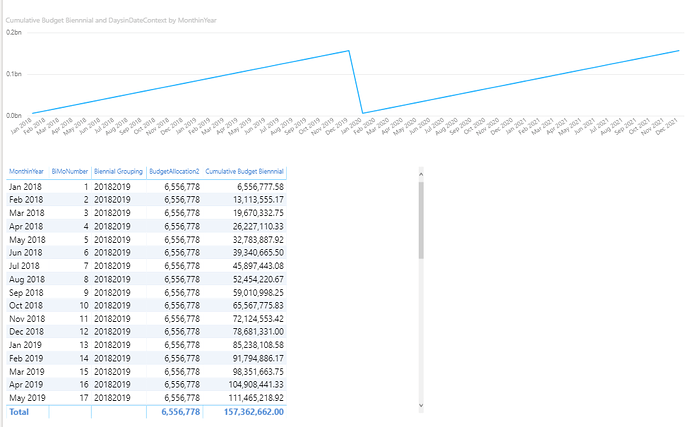Welcome to the forum!
I’m sure there are a lot of different ways to approach this one, but the approach I used was based on two calculated columns added to your date table. The first defines each biennial period:
Biennial Grouping =
VAR LstYear =
dCalendar[Year] - 1
VAR NxtYear =
dCalendar[Year] + 1
RETURN
IF(
ISEVEN( dCalendar[Year] ),
CONCATENATE( dCalendar[Year], NxtYear ),
CONCATENATE( LstYear, dCalendar[Year] )
)
The second re-numbers each month in the biennial period 1 to 24:
BiMoNumber =
VAR RenumberMonth =
IF(
ISEVEN( dCalendar[Year] ),
dCalendar[MonthNumber],
dCalendar[MonthNumber] + 12
)
RETURN
CALCULATE(
RenumberMonth,
ALLEXCEPT(
dCalendar,
dCalendar[Biennial Grouping]
)
)
From there, it’s just search and replace in your cumulative measure, replacing month number with biennial month number:
Cumulative Budget Biennnial =
SUMX(
FILTER(
ALLSELECTED( dCalendar[BiMoNumber]),
dCalendar[BiMoNumber] <= MAX( dCalendar[BiMoNumber] )
),
'PowerBI budget'[BudgetAllocation2]
)
Here it is all put together:
I hope this is helpful. Full solution file posted below.
Happy New Year!
- Brian
eDNA Forum - DAX cumulative biennial budget solution.pbix (2.5 MB)