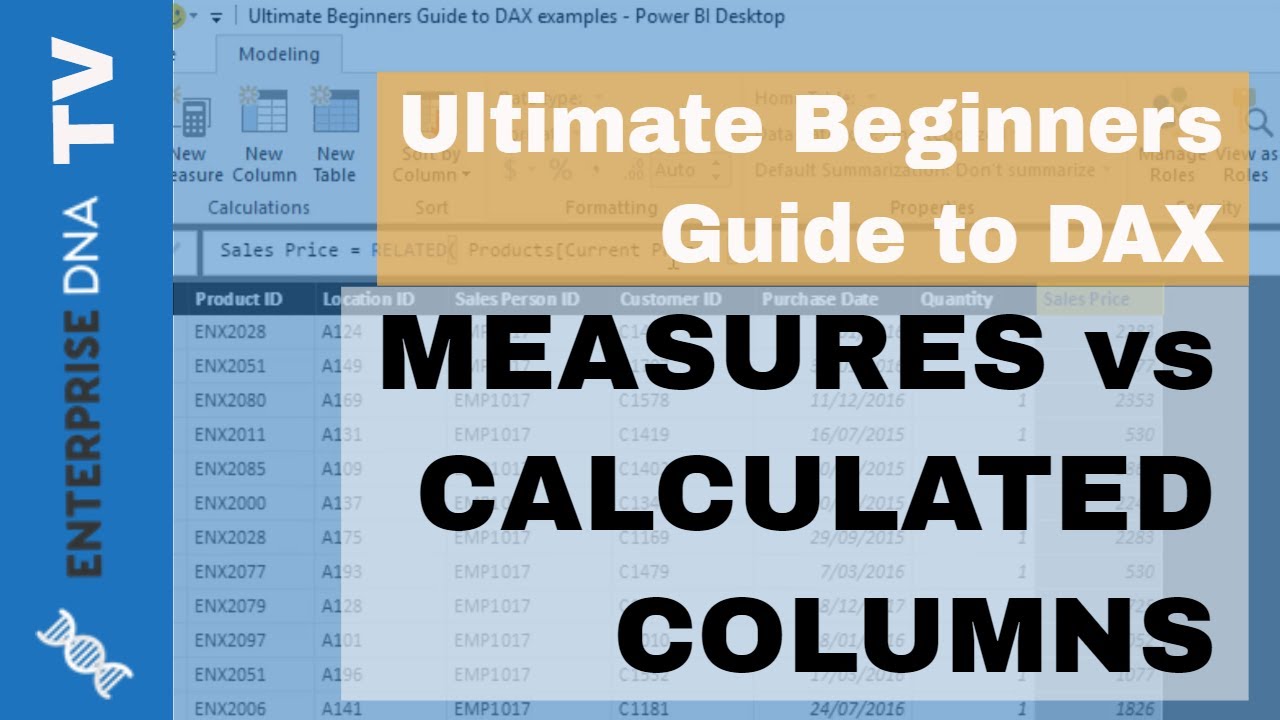Hi,
I’m thinking about creating a new column that would be populated with number based on the contents of several columns. However, I cannot find an option for this in the Add Conditional Column box. I tried using the Advanced Editor but I cannot find the syntax for this scenario. This is what I am trying to do:
If [COUNTRY] equals Kazakhstan AND IF [COMPANY] equals Alltel, then "1"
Else If [COUNTRY] equals Kazakhstan AND IF [COMPANY] equals VIP, then "2"
I hope someone can help me on this.