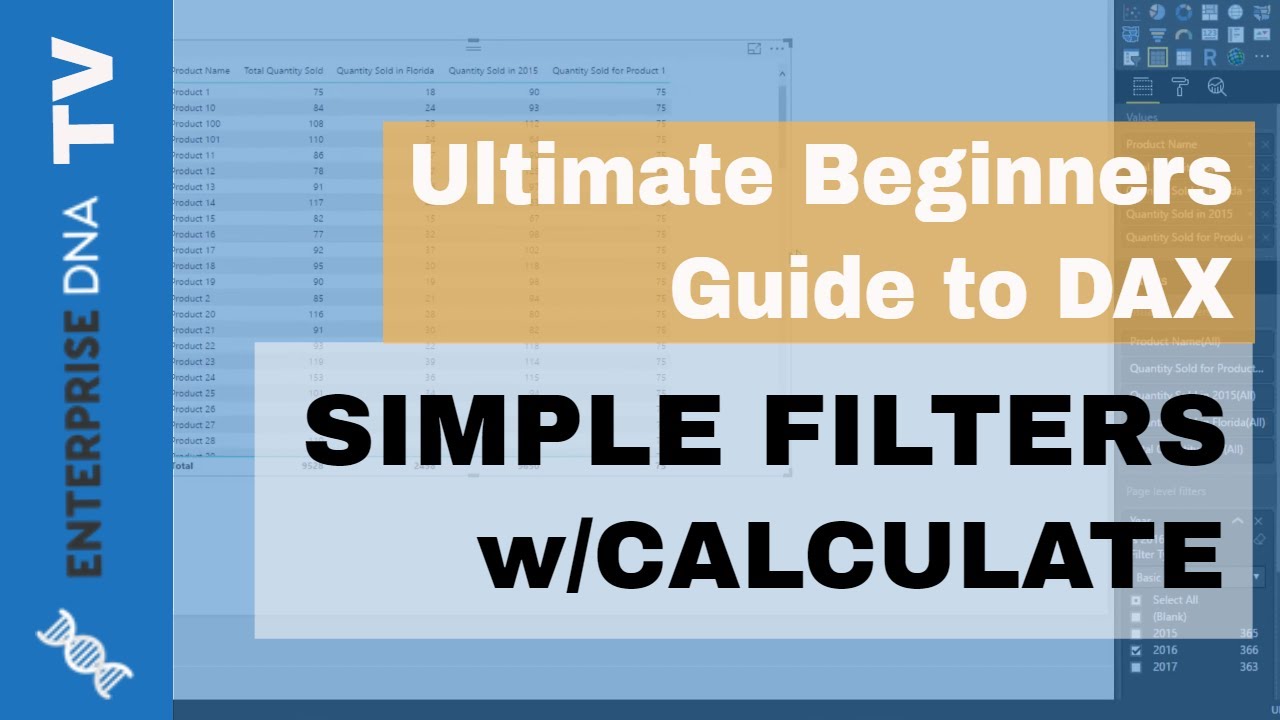Hi all members,
I need help in creating a measure to count the number of Message_id by users under each department separately. I also want to show the data with heatmap custom visual. I have two tables with the following details:
-
Messages: Message_id, User_id
-
Users: User_id, User_name, Department
The two tables are linked by User_id. The Message_id has unique values so the measure can be a COUNTROWS function. Looking forward to your suggestions!
Hi there,
You could try using this formula for each department:
Department 1 = CALCULATE([Count of messages],FILTER(Users,Users[Department]="Department 1"))
You could also use COUNTROWS within the CALCULATE statement here as well.
Check out some examples here in the mastering DAX course at Enterprise DNA Online.
http://portal.enterprisedna.co/courses/mastering-dax-calculations/lectures/2000590
I hope this answers your query. Let me know if you have any clarification.
Here’s some ideas around using FILTER with CALCULATE. Check out these links below