All, could use some help with a measure…
Trying to find the lift to the marketing upgrade promotion, so need to look sales by customer for 2 different items at different time windows, to get a count of customers who are targets and to check if those target were converted.
Here a mock up data –
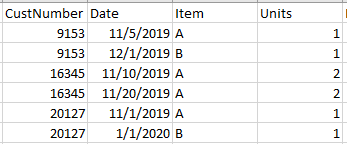
Target Customer = Customers who have bought Item A in the Month of Nov and have not bought Item B in Month of Dec are the targeted Customers, so in the example above customer - 16345 and 20127 are the targeted customers – since they bought Items A in the month of Nov and have not purchased Item B in the month of Dec.
Upgraded Customer = these are target customers (defined as above) who have bought item B in the month of Jan.
So from the example above, off the 2 target customer (16345 and 20127), only customer 20127 is upgraded as they bought an ‘Item B’ in the month of Jan
Help with a measure…
Need to present this data as a detailed table, as shown here
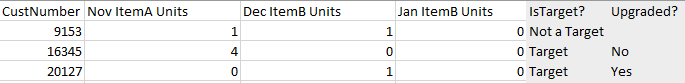
I took care of the above requirement, by creating a calculated column in the facttable and created a measure as -
is target? = if(sum(Sales[Nov ItemA Units]) > 0 && sum(Sales[Dec ItemB Units]) = 0,“Target”)
Is Upgraded? = if(sum(Sales[Nov ItemA Units]) > 0 && sum(Sales[Dec ItemB Units]) = 0 && sum(Sales[Jan ItemB Units]) > 0,“Upgraded”)
Need help defining an aggregated measure, one that will count the total number customers who are targets , conversions and a conversion rate
So In the same example Measure would produce a result for Total Target to be 2, Total Conversion = 1, Conversion Rate = 50%…
thanks much in advance!!!
