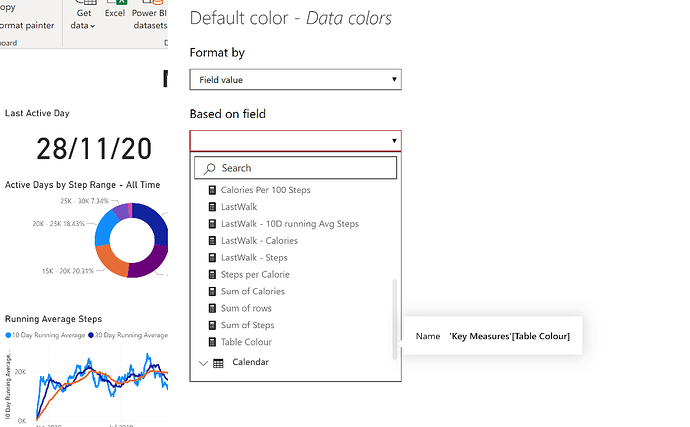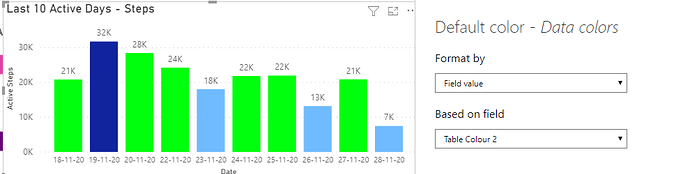HI Everyone,
I have created a measure that will colour bars in a visualisation subject to meeting various conditons. The measure is called Table Colour. The problem I have is that when I access conditional formatting via Data Colors - Default Color - fx - Field Value, I cannot input the measure. It just won’t let me do anything. It will let me put in a data field but not a measure.
I am able to colour bars in the visualisation bu using Rules and I have done this in the model but I now wish to use more complex conditions for which I need a measure.
The screen shot below shows what I am doing and I also have attached my file.
I have seen videos that clearly show mesaures being used in the Field View so I am assuming i am missing something.
Fitbit.pbix (146.1 KB)
Can someone please tell me what I missing or doing incorrectly?
Thank You
Michael Gordon