Hi everyone
My table is a simple one: account ID, description and balance. In the report view, i want to be able to select only the accounts that starts with 11 or 22 or 21 or…whatever value, through a filter box that contains from 11 till 99. Hope i was clear.
Can anyone help me here?
Thanks a lot
Pedro
I recommend adding a column to your Accounts list (either as a calculated column or in Power Query) that isolates the first two characters in the account name, then use that as a filter.
1 Like
Hey @Heather
I already have tat column in the table but when i use it in a filter box, it will show me only those and not all that starts with, you know?
If i select 22, it will show me the 22 and i would like to see the 22, 221, 222, 223 etc…
How can i do this?
you can add a layer to the filter:
Filter:
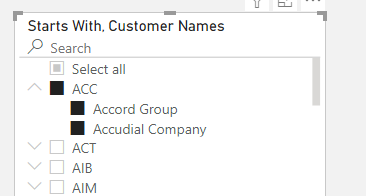
Filter Setting
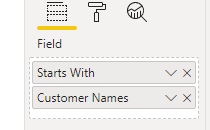
Filtered Table:
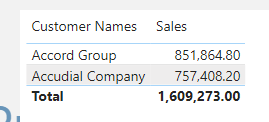
Table Setup:
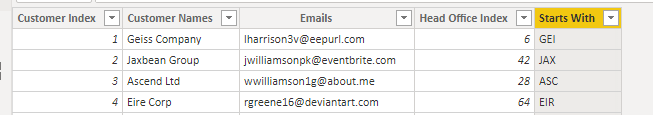
1 Like