In the color palette shared in one of the lectures of sam is not working on my system it says doesnt work for 64 bit system.
Kindly request you to help me with the same.
In the color palette shared in one of the lectures of sam is not working on my system it says doesnt work for 64 bit system.
Kindly request you to help me with the same.
I had the same problem but I was not too concerned because I can by-pass that step by importing a theme from my DNA existing themes in my json file folder. It is handy to have a few on hand to pick from to get a quick start.
However, I decided to revisit the palette tool file when I realized you were having the same problem, thanks for bringing it up. Let’s get started. Compare your screen shot with the screen shot below and there lies the solution.
See the following:
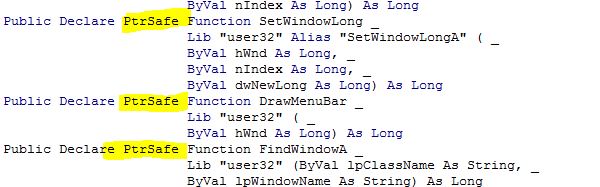
Based on the error message and syntax of the Public Declare Statements above above I included PtrSafe after Public Declare on the 3 statements showing red markings and that got the palette tool to work.
This is a good thing in case I ever need to use the palette tool.
Attached please find a file with fixed VBA code for your use. You can even fix the file yourself too.
Have a great day. Hope this will work for you as it did for me.
BR
Richard D.
Thanks alot sir for the help cheers:)