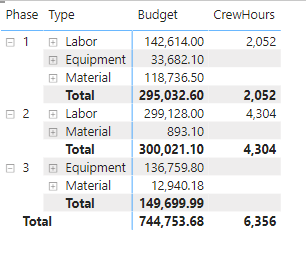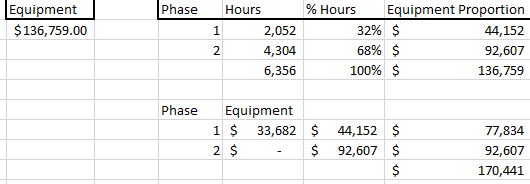Hello EDNA - spent most of the day trying to figure out the follow, and im now request some guidance.
I would like the Phase “3” to be divided up proportionately to the total number of crew hours hours. see pic below.
the reason the Phase “3” is selected is due to the budget for Material and Equipment being used in both Phases “1” and “2”
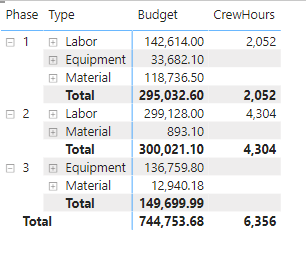
Equipment for example that is in Phase “3” @ 136,759.80 should be divided up proportionate to the number of hours.
Phase “1” Equipment :
something similar to this below would be in the calculated column:
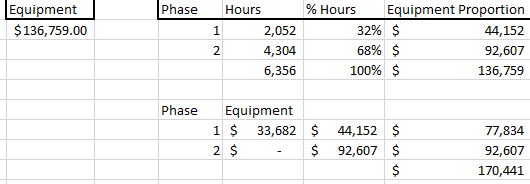
this is the Equipment Measure: (Material is similar)
Equipment(Est) =
CALCULATE(
SUMX(
ScheduleEst,
ScheduleEst[Man Hours]), – I placed the equipment cost in this column.
ScheduleEst[Activity]=“Equipment”
)
CrewHours =
CALCULATE(
SUMX(ScheduleEst,
ScheduleEst[Man Hours]),ScheduleEst[Hours]<>0
)
Budget = [LaborCost(Est)]+[Equipment(Est)]+[Material(Est)]
Thanks for any help in advance.
Frankee
Hi ,
If possible can you provide the pbix so the form member can help you quickly.
Thanks
Hi @Frankee, I noticed you didn’t provide a PBIX file. Providing one will help users and experts find a solution to your inquiry faster and better.
A perfect initial question includes all of the following:
- A clear explanation of the problem you are experiencing
- A mockup of the results you want to achieve
- Your current work-in-progress PBIX file
- Your underlying data file (to allow us to go into Power Query if necessary to transform your data and/or data model – often DAX questions really end up being data modeling solutions)
Check out this thread on Tools and Techniques for Providing PBIX Files with Your Forum Questions
Not completing your data may sometimes cause delay in getting an answer.
I’m still putting the PBI together. I’ll post in the next day or so. spoke with planner and we might just add additional rows per phase, where same material or equipment will be used.
1 Like
Hi @Frankee, for now, let us close this post due top inactivity. Kindly untick the solution button once you are able to put together the PBI file to open it again. Thanks!