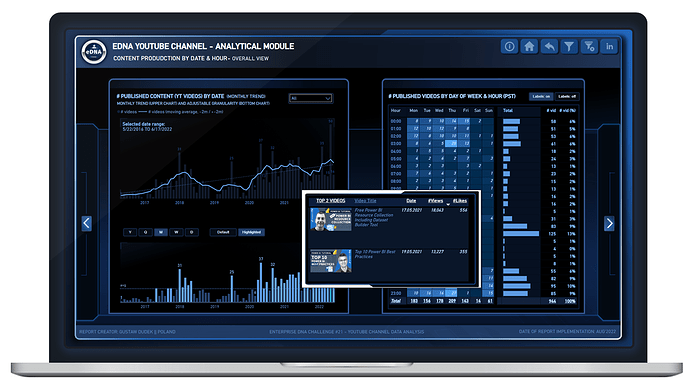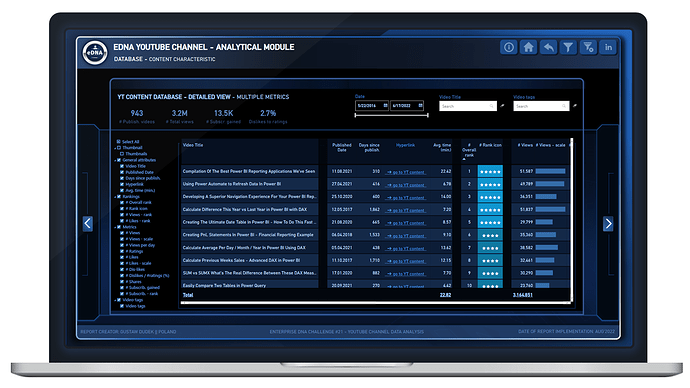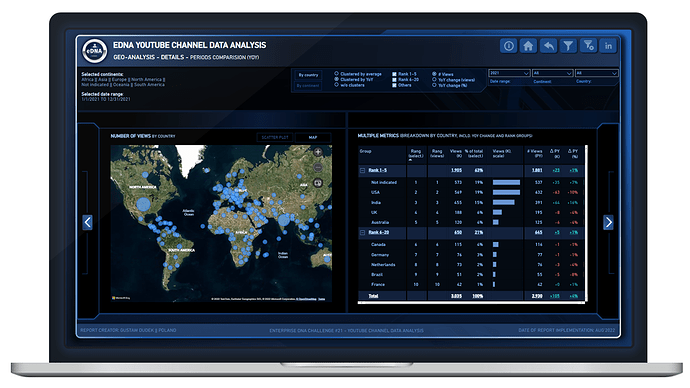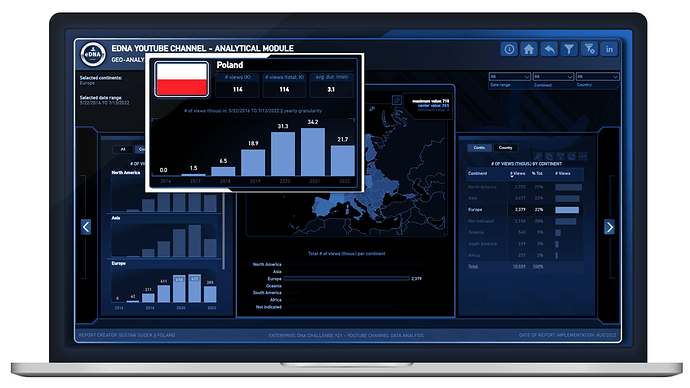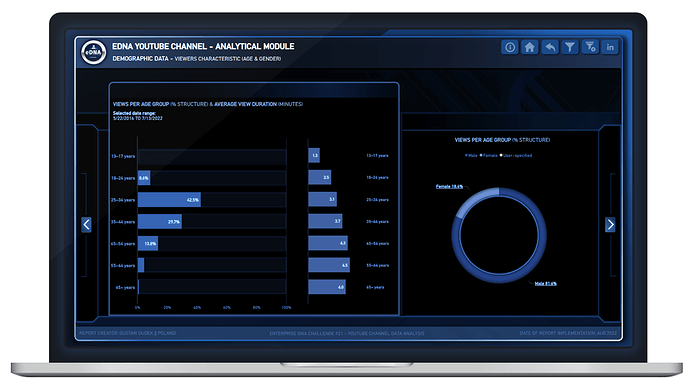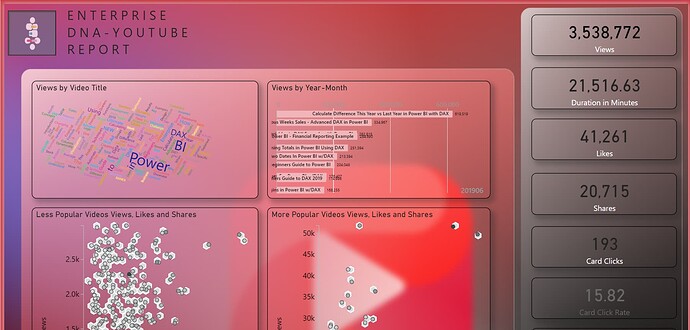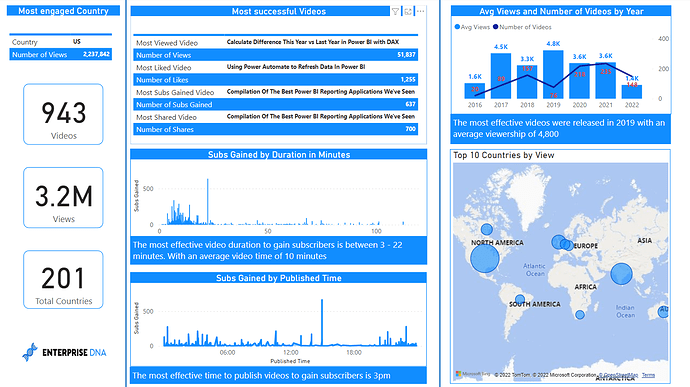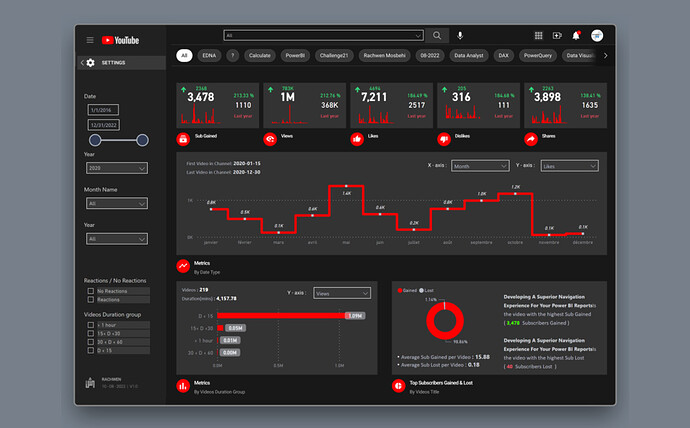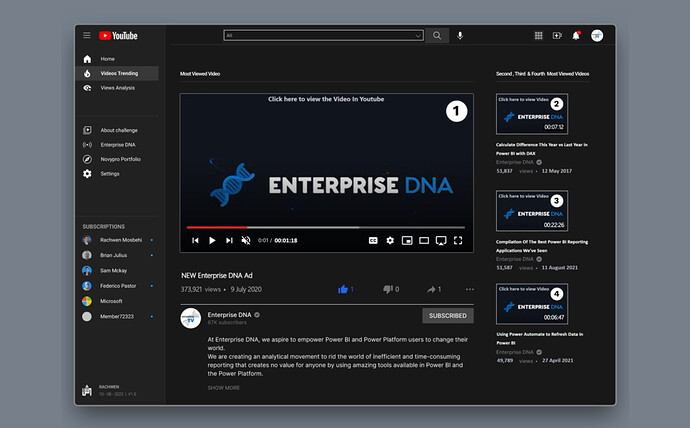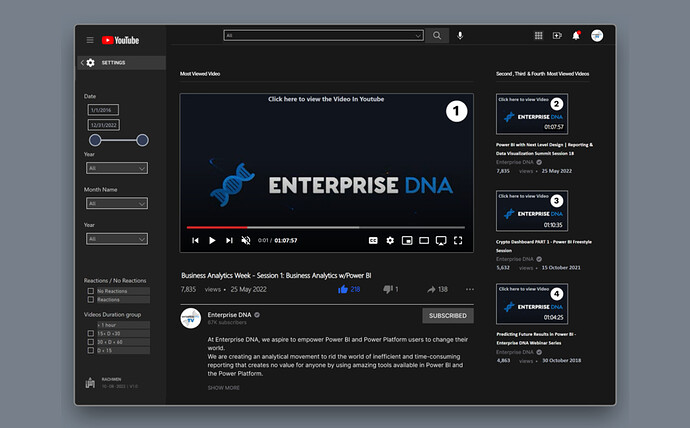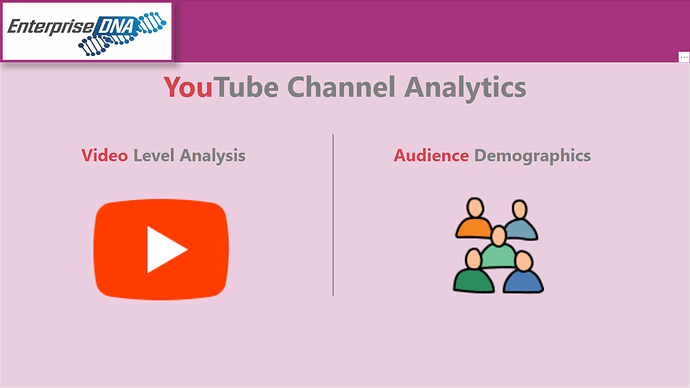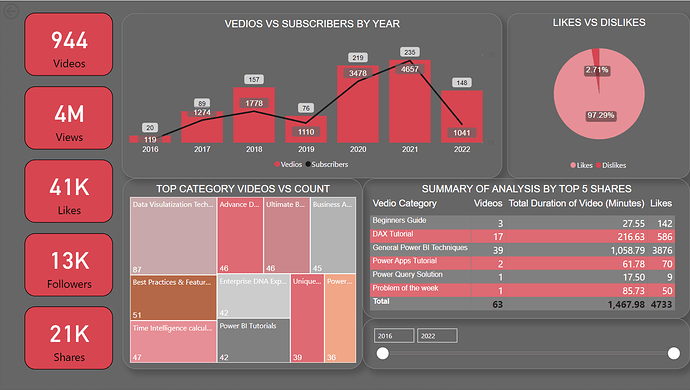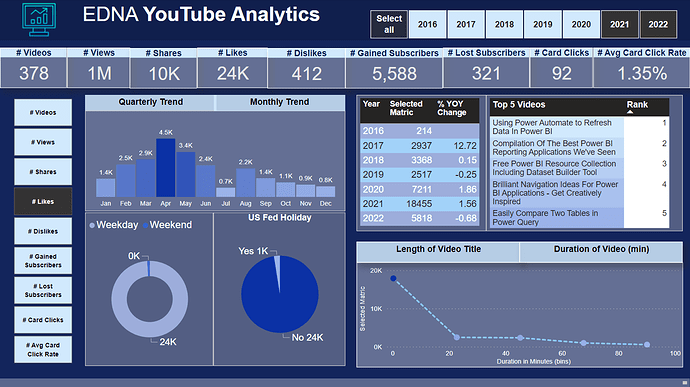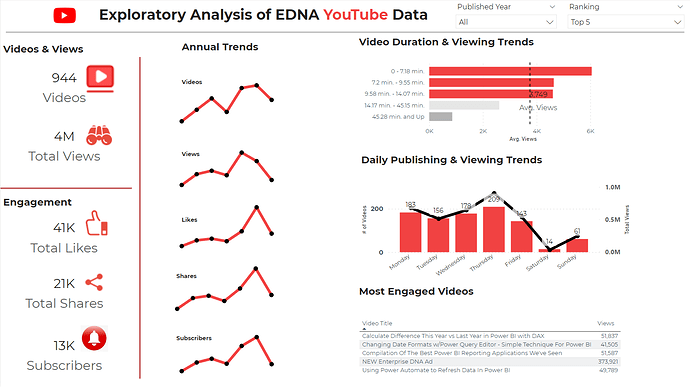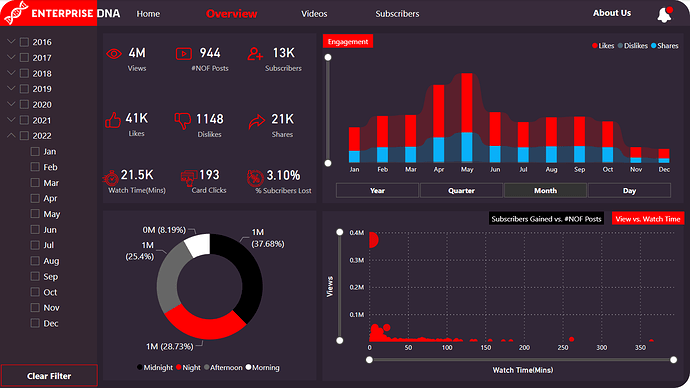Dear all,
Please find below my entry for following challenge.
My main idea was to push design part a little bit further and check what can we do with standard pbix possibilities in combination with standard PPT. I would call this particular report “Jarvis 1/10”.
Besides of design aspect, in this particular challenge I tried to incorporate a few dax techniques that I’ve not used before, including as follows:
Page 1 “Content production by date & Hour”, bottom column chart:
There is applied selection for date granularity (year/quarter/month etc) and additional (and this is new) button to either show data in the standard way (“default option”) vs higlighted feature which dynamically higlight the lowest and the hightest value in the given period, as well as all periods where realization was below average. A tricky part here was to switch averages depending on current granularity selection (different averages in quarter perspective, month perspective, and so on).
Additionally, heat map is equipped with “labels off / labels on” buttons, which enable to show only conditionally formatted colors or possibly with data labels.
There is also applied custom tooltip for bottom column chart, that shows Top 2 video content published in given period (rank by by number of views)
Page 2 "Database
There are two main features: the first is dynamic selection of given columns in the table (field parameter), the second one is some ranking functions. “General rank” takes into consideration separate rankings within four relevant metrics, combine them and reveal additional ranking (It’s an Idea that I have seen for the very first time 2 years ago on @sam.mckay YT video - thanks for inspiration  )
)
Page 3 “Geo-analysis”
This is my personal favorite report page.
First and foremost, big thank you to @FPastor for sharing txt / json file for shape map.
The most tricky part here was to handle dynamic switching of the map from round shape do rectangle (when slicing & dicing some data).
I’ve seen recently on YT that briliant people handle this rounded shapes with additional layering etc (@Paul.Gerber, I believe you also achieve that in your current entry for #21 Challenge?!!).
This time however, I decided to take different approach and try not to fight with changable shapes of the map. Instead, I was trying to leave it “round” with different shapes (like shown on the screen) when specific continents has been filtered, but when map start to change shape (e.g. when selecting “Europe”), I was trying to cover all shapes for “rounded mode” and replace with rectangle. It was done mostly by using field values / conditionall formatting and transparent “colors”.
Page 4
Here are to separate dax implementations, that creates quite interesting effect when combined.
First technique distinguishes given countries depending on the rankx funtion and categorize them into three separate bins (rank 1-5, rank 6-20 and others). Once it’s in the matrix - it shows sub-totals for given rank bins and interactively filter data on the scatter chart (reducing number of data points on the chart) or on the map. This concept I’ve also see recently in one of @sam.mckay videos.
Another new feature for me was to create three scenarios (using measure, not calculated columns), that would allows for clustering data points within scatter chart. In that case we have following scenarios: 1) higlighting data points by relation to averages for given gropup (“quadrant”), 2) highlighting data points basing on YoY variation (either positive or negative change YoY), and 3) no clusters to be applied - so each data points have similar look.
Page 5
This page adrresses demographic data (not presented on the screens).
Nothing fancy here.
Finally, I’m really happy with the look of navigation buttons in the upper right corner (made 100% within pbix using shapes and icons). Thanks especially to @MudassirAli for inspiration (latest JMAP report was amazing and really inspire to push some things forward.
Additionaly, big thanks to @BrianJ for giving me opportunity to contribute to recent Pareto Analysis.
Some work on this report gave me a few ideas of how #21 would look like.
I will definitely dive deeper into some features, so looking foward to having more discussions with you.
Published-to-web version of the reports will be shared soon.
All best!
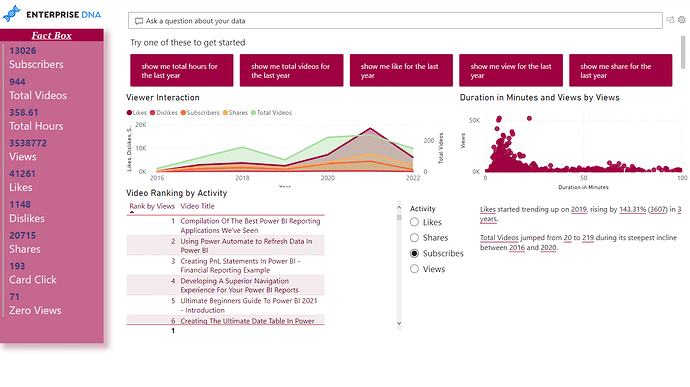
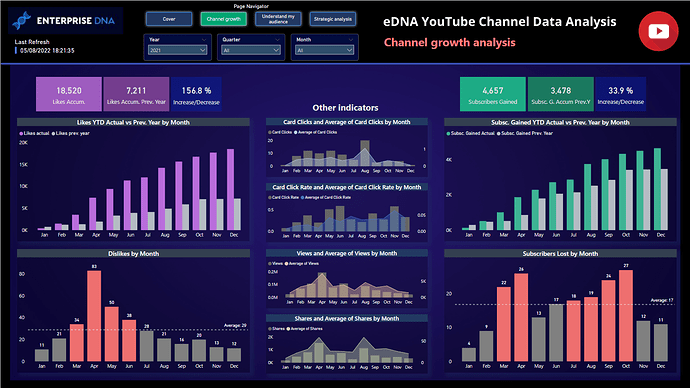
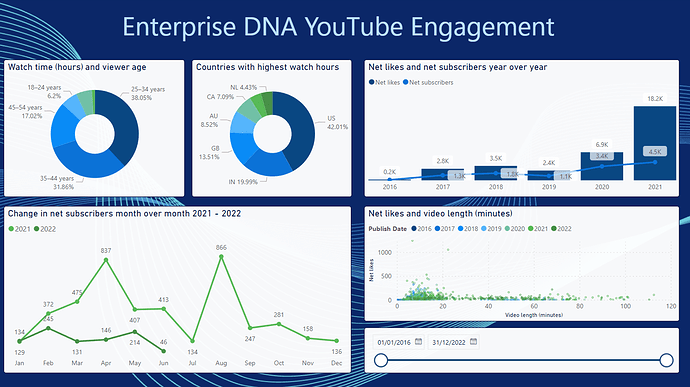

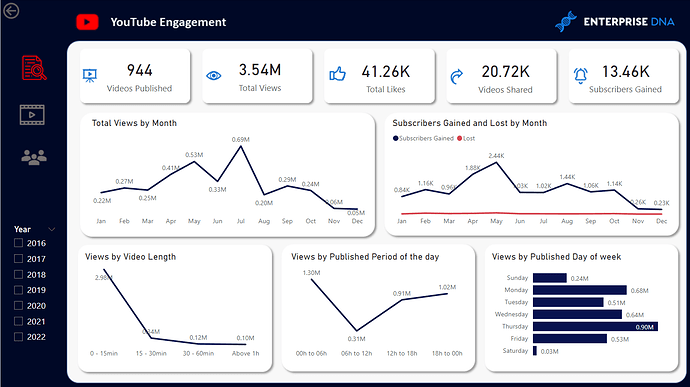
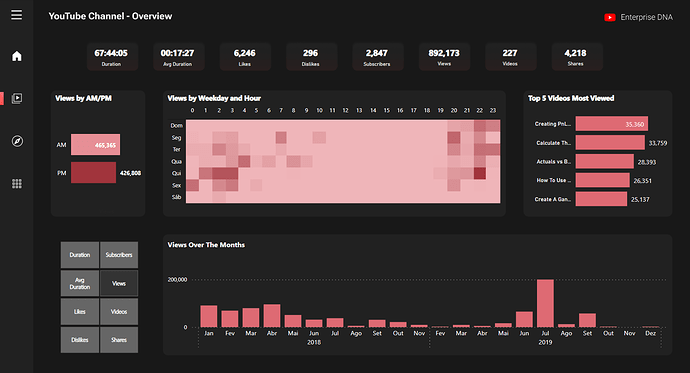
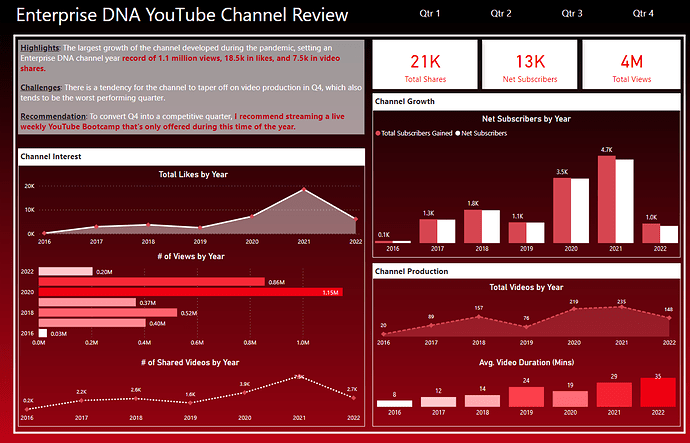
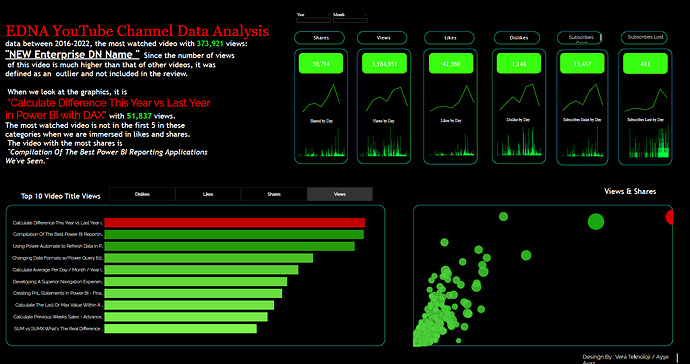
 )
)