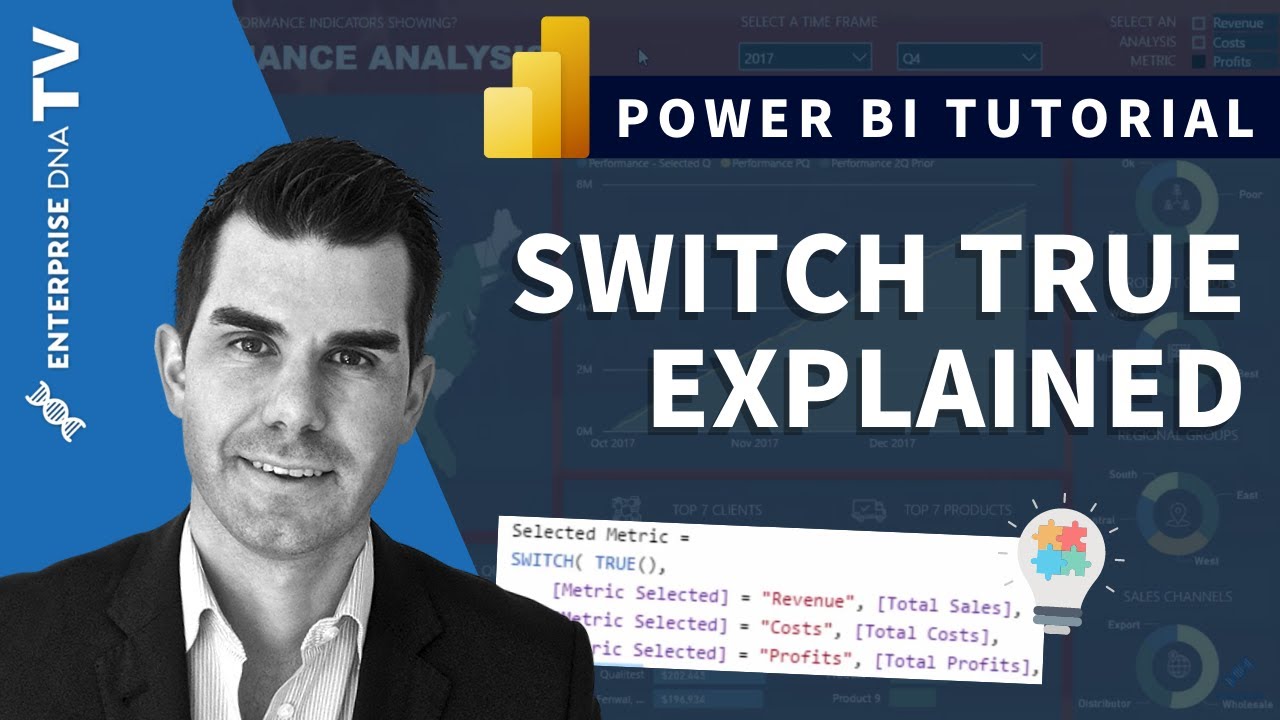mbraun
July 15, 2019, 6:09pm
1
Just curious what is the best way to set up this DAX Formula… I need to check 5 columns for examples to see if any of them are equaled = “YES”, If any of them equal “YES” then the Calculated Column equals Yes else No.
Column1
Thought I could have set it up with the following put it wasn’t working…
Calculated Column =
if (or(Column1="Yes",Column2="Yes",Column3="yes"), "Yes","No")
Probably your best solution is to use the SWITCH statement . I will give an example of how to do this in a measure & a calculated column.
Your measure would look something like this:
Measure=
SWITCH(TRUE(),
SELECTEDVALUE([Column 1])= "Yes","Yes",
SELECTEDVALUE([Column 2])= "Yes","Yes",
SELECTEDVALUE([Column 3)= "Yes","Yes",
SELECTEDVALUE([Column 4])= "Yes","Yes",
SELECTEDVALUE([Column 5])= "Yes","Yes",
"No"
Calculated Column look like this:
Calculated Column=
IF( YourTable[Column 1]= "Yes" || YourTable[Column 2]= "Yes" || YourTable[Column 3]= "Yes" || YourTable[Column 4]= "Yes" || YourTable[Column 5]= "Yes", "Yes", "No")
Here is a video from Sam about SWITCH
Thanks