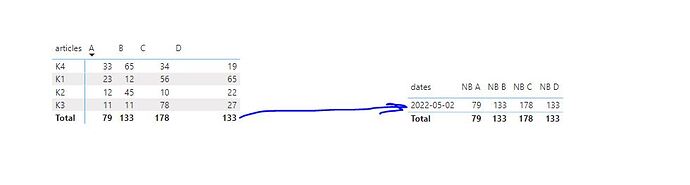Hello everyone,
After several unsuccessful attempts, I turn to you, indeed I have a weekly update (once a week) of the
table of items, so I want after each update to save the total in a table by adding the date of the update (see below)
This will automatically log the total in the same table after each data refresh, and this log table will be used to create
graphs for example to see the evolution.
I join the PBI.
Sample.pbix (44.4 KB)
Thank you for your help.
Hi @tapzad, we aim to consistently improve the topics being posted on the forum to help you in getting a strong solution faster. While waiting for a response, here are some tips so you can get the most out of the forum and other Enterprise DNA resources.
- Use the forum search to discover if your query has been asked before by another member.
- When posting a topic with formula make sure that it is correctly formatted to preformatted text </>.

- Use the proper category that best describes your topic
- Provide as much context to a question as possible.
- Include the masked demo pbix file, images of the entire scenario you are dealing with, screenshot of the data model, details of how you want to visualize a result, and any other supporting links and details.
I also suggest that you check the forum guideline How To Use The Enterprise DNA Support Forum. Not adhering to it may sometimes cause delay in getting an answer.
Please also check the How To Mask Sensitive Data thread for some tips on how to mask your pbix file.
Hi @tapzad
So your dataset doesn’t have a date against it, you just want to snapshot what’s there each week and put that days date against it? I don’t believe you can use PowerBI for this unfortunately, as it will just pull through what’s on your data. You’ll need to perform this further upstream such as in SQL if that’s where you’re data is coming from.
The only way I think you could do it in PowerBI would be to manually enter the summary each time you refresh it into a table in Power Query, but I assume you’re looking for an automated solution.
Hi @tapzad, did the response provided by @jamie.bryan help you solve your query? If not, how far did you get and what kind of help you need further? If yes, kindly mark as solution the answer that solved your query. Thanks!
Thank you for your feedback, yes indeed I am looking for an automated solution.