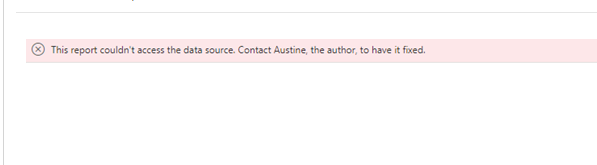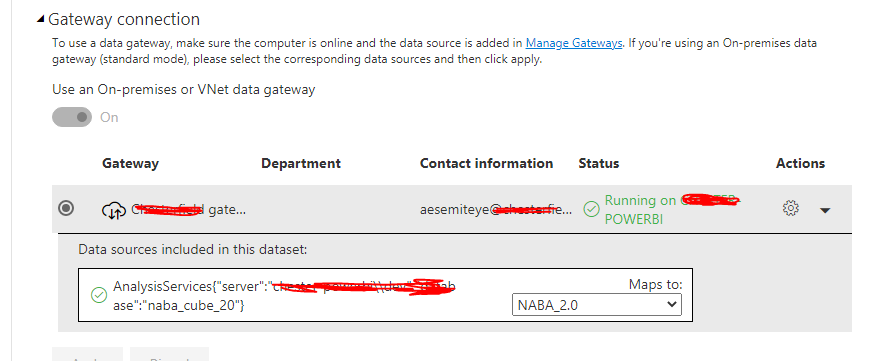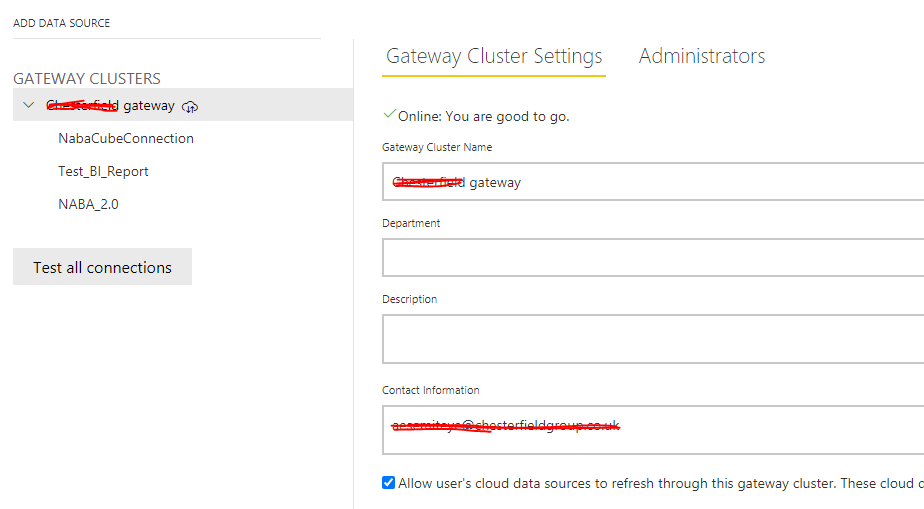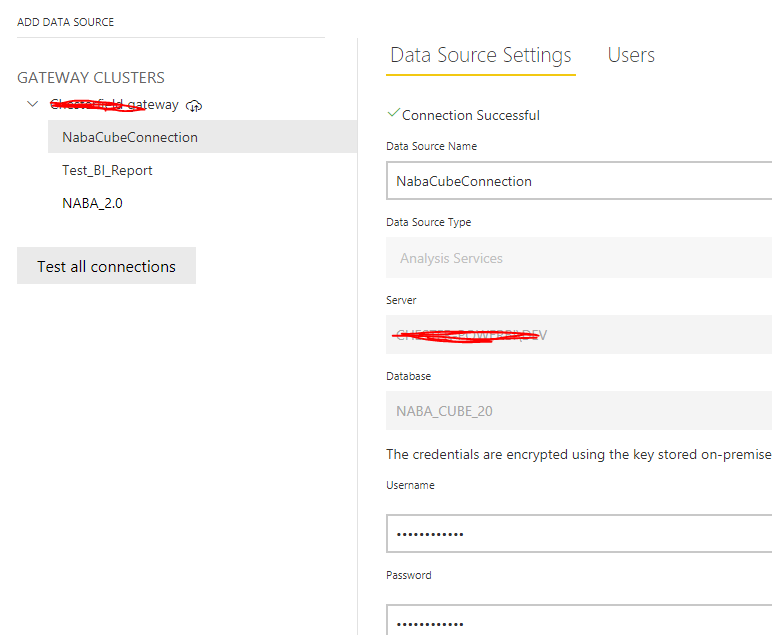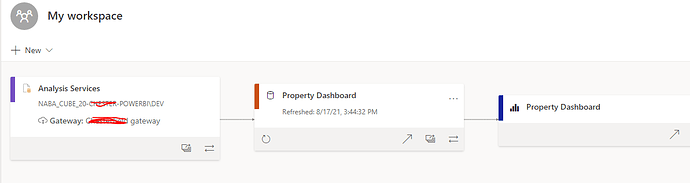HI All,
I have been struggling with these for days.
I have a Tabular cube where power bi report is connected to and published to the PBI Services.
it works fine for everybody in the organization when they view the report.
but for external users, they always get this error message ’ This report couldn’t access the data source. Contact Austine the author to have this fix.
- I added the external users in the cube through the add external user pane
- deploy the cube
- IT guys added the user to the organization tenant as a guest user
- i share the link to the guest user via report sharing…
- user click on the link , get the message
- i have created a new data source still same issue
- if i click on the link i share with the guest, it works but when external user try same link, it throws error.
Is there anything i am missing as this has been working for over a year now. And all seem fine with the gateway.
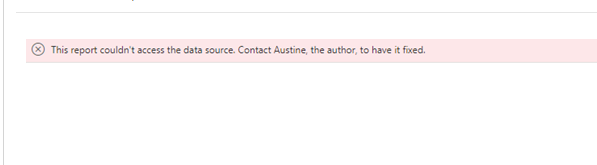
Welcome back to the forum @alora101! 
I noticed you didn’t provide a PBIX file. Providing one will help users and experts find a solution to your inquiry faster and better.
Check out this thread on Tools and Techniques for Providing PBIX Files with Your Forum Questions
Not completing your data may sometimes cause delay in getting an answer.
Hi @alora101,
I’m not familiair with the specifics in your case but I had a different issue with a gateway few months back, quickest way to resolve that turned out to be creating a support ticket with MSFT (from the PBI Admin center). You might need assistance from your IT and/or Power BI Admin to do so and deliver the required files they need for their analysis.
I hope this is helpful.
1 Like
Hi @alora101, we’ve noticed that no response has been received from you since August 17. We just want to check if you still need further help with this post? In case there won’t be any activity on it in the next few days, we’ll be tagging this post as Solved.
Hi @alora101, due to inactivity, a response on this post has been tagged as “Solution”. If you have a follow question or concern related to this topic, please remove the Solution tag first by clicking the three dots beside Reply and then untick the check box.
Thanks.
Sorry for the late reply. I have raised this with Microsoft